On October 5th, Microsoft officially launched Windows 11 promising to bring a whole new Windows experience, helping users easily access the utilities they love.
11 outstanding features of Windows 11:
1. Modern, fresh and sophisticated design and sound, giving users a sense of relaxation and convenience.
2. When you click Start, the content will appear in the center of the screen. Powered by the cloud and Microsoft 365, Start shows users the files they recently viewed regardless of which device they previously accessed from.

3. Snap Layouts, Snap Groups, and Desktops features allow users to optimize screen space and multi-task.
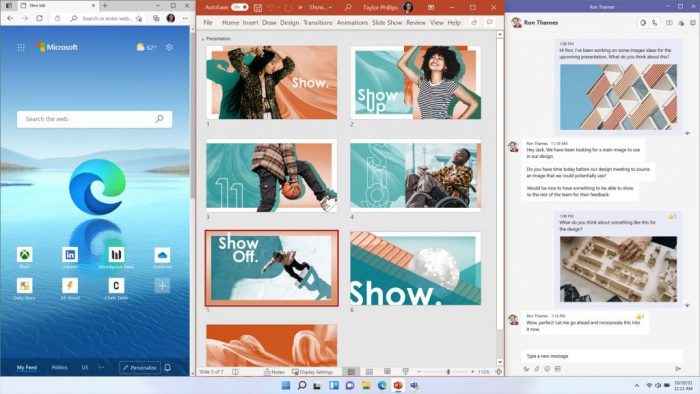
4. The chat feature through Microsoft Teams is integrated right on the Taskbar to be able to connect with people quickly.
5. Thanks to AI, the personalized Widgets feed works to make it easy for users to access the information they care about using the Microsoft Edge browser. With the performance, speed, and other features of Microsoft Edge, users can do more than just browse the web.
6. Windows 11 is also the best version of Windows for gamers thanks to its ability to unleash the full potential of hardware with technologies like DirectX12 Ultimate, DirectStorage and Auto HDR. With Xbox Game Pass for PC or Ultimate, players can access over 100 games for a reasonable fee (Xbox Game Pass sold separately).
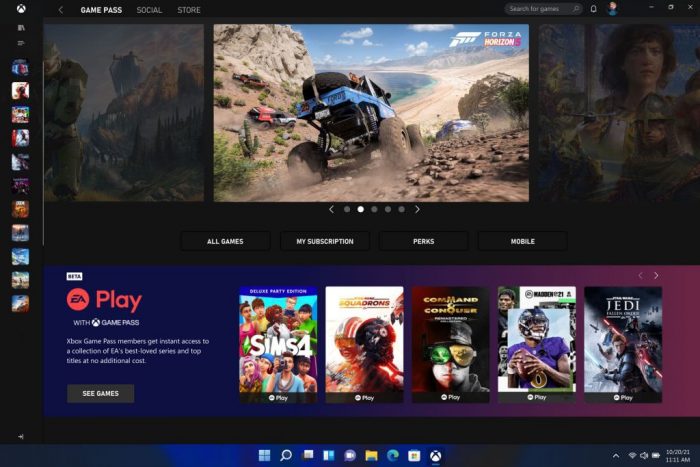
7. Launched with Windows 11, the Microsoft Store with a completely new design will make it easier for users to search and discover apps, games, and movies in one place.
8. Windows 11 is the most user-friendly design version of Windows ever with many accessibility improvements built and made for people with disabilities.
9. Windows 11 opens up new opportunities for developers and creators. We want to enable more and more independent developers and software vendors (ISVs) to put their apps on the Store, improving native and web app development with new tools for developers, and make it easy for users to refresh the look and feel across all the app designs and experiences we offer.
10. Windows 11 delivers ultimate speed and performance, and improves the experiences of touch, digital pen, and voice device control.
11. Windows 11 is the perfect operating system for an integrated working model, bringing new experiences in line with modern working trends while ensuring security, while maintaining deployment tools. and familiar management for the IT team. Businesses can also test Windows 11 in preview today at Azure Virtual Desktop or by experiencing Windows 11 in the new Windows 365.
How to upgrade Windows 11
- Laptop/PC that are using Windows 10 will be upgraded to Windows 11 for free. However, users need to check some configuration of for Windows 11 to run: 64-bit processor, 2 cores, 1 clock speed. intel gen 7 or higher, at least 4 GB RAM, 64 GB storage, Secure Boot support, TMP 2.0, DirectX 12 compatible graphics or higher. Users can go to Settings > Update & Security > Windows Update and select Check for updates to check. If the Windows 11 upgrade message appears, just select Download and install.
- Buy a new device: experience the most optimized version of windows 11 when running on a new device. Microsoft has partnered with computer partners to launch products with Windows 11 pre-installed.
- Windows 11 will also be distributed through familiar Microsoft channels. Expected distribution price for new purchase will be updated in January 2022
Source: Microsoft
Please leave your contact here, we will response you soon







