In today’s hybrid work environment, cybersecurity isn’t just about firewalls and antivirus software it’s also about how we physically handle our devices and data. While Endpoint Detection and Response (EDR) solutions monitor and protect against digital threats, offline risks like theft, tampering, and visual eavesdropping can bypass even the most advanced systems.
These are the “offline” moments where cyber risks become physical. And unlike online threats, you can see them coming if you know what to look for and how to respond.
This week’s tips focus on practical, real-world security habits to help you protect your devices, data, and privacy when you’re outside the safety of your own home or office.
1. Lock Your Screen When You Step Away
Leaving your screen unlocked is like leaving your front door wide open. Even a few seconds is enough for someone to access your files or install malicious software.
Quick Actions to Lock Your Device:
-
- Windows: Win + L
- Mac: Control + Command + Q
- Lock your device every time you step away even for a quick coffee refill.
2. Keep Your Devices Within Reach to Prevent Theft or Tampering
The moment you take your eyes off your laptop or phone, it only takes seconds for someone to steal it or install malicious software. Public spaces like cafés, conferences, or open-plan offices are especially high-risk.
Quick Actions to Lock Your Device:
-
- Never leave your laptop or phone on a café table or in a meeting room without supervision.
3. Prevent Shoulder Surfing
Shoulder surfing is a type of social engineering attack in which an attacker obtains confidential or sensitive information such as passwords, PINs, or other personal data by observing the target’s screen or keyboard inputs, typically over their shoulder, without their knowledge.
Key Protective Strategies:
-
- A privacy screen filter: Anti-glare and matte screen protectors reduce visibility from side angles and reflections, making shoulder surfing more difficult.
- Sit with your back to a wall or in a corner.
- Reduce screen brightness and adjust display angles.
- Utilize Virtual Keyboards: On-screen keyboards with randomized layouts make it difficult for observers to track your input, especially for passwords and PINs.
- Be Mindful of Conversations: Lower your voice, move to private areas, and use encrypted communication apps to prevent eavesdropping on sensitive discussions.
4. Disable Unnecessary Connections
We live in a world of convenience, and our devices reflect that. Smartphones and laptops automatically search for and connect to available Wi-Fi networks, often without our input. While this feature is helpful, it can also expose us to serious cybersecurity risks especially when connecting to public or unsecured networks.
So, what can you do?
-
- Disable automatic Wi-Fi and Bluetooth connections: This gives you the power to choose when and where to connect, allowing you to assess the security of the network before joining.
- Prioritize trusted networks: When traveling, stick to trusted networks like those offered by your hotel or a reputable coffee shop.
5. Avoid Public USB Ports and Charging Stations
In our mobile-first world, running out of battery while on the go is a common inconvenience. Public USB charging stations found in airports, shopping centers, hotels, and even public transport offer a quick solution. But behind the convenience lies a hidden risk: juice jacking which is a cyberattack where malicious actors exploit USB ports to steal data or install malware on your device.
How do you protect yourself
-
- Carry your own charger and power bank.
- Use AC Power Outlets: Plug your charger directly into a wall socket using your own adapter. AC outlets provide power only, without data transfer capabilities.
- If you must use a public port, ensure your phone remains locked and decline any prompts to share data
6. Secure Physical Documents and Accessories
Physical assets such as printed documents, ID cards, and portable storage devices (e.g., USB drives) are equally vulnerable. These items can contain sensitive information from personal identification to confidential business data and if left unsecured, they pose a serious risk to both individuals and organizations.
Key Protective Strategies:
-
- Store them in a locked drawer, bag, or safe.
- Never leave them visible on your desk.
7. Act Quickly if Your Device is Lost or Stolen
When a device goes missing, time is your most valuable asset. The longer it remains out of your control, the greater the chance sensitive data can be accessed, copied, or sold. Whether it’s left behind in a taxi, misplaced during travel, or stolen in a public space, fast action can be the difference between a contained incident and a full-scale breach.
Key Protective Strategies:
-
- Enable remote wipe and device tracking (Find My, Microsoft Intune, MDM).
- Report the loss immediately to your IT department and local authorities.
8. Control Ports and External Devices
Every open port is a potential entry point for cyber threats. Attackers can use USB drives or other external devices to install malware, copy sensitive files, or bypass network defenses often in seconds. This method is especially common in shared or public environments where devices are left unattended.
Key Protective Strategies:
-
- Disable unused USB ports.
- Allow only trusted external devices to connect.
9. Keep Learning and Sharing
Cybersecurity is never “set and forget.” Threats evolve constantly, and what worked last year may not protect you today. By staying informed and exchanging knowledge, you not only strengthen your own defenses but also help build a culture of security in your workplace and community.
Key Protective Strategies:
-
- Stay updated on new threats and countermeasures.
- Share tips with colleagues, friends, and family.
Take Control of Your Physical Cybersecurity Today
The habits you build offline are just as critical as your online defenses. Every time you lock your screen, secure your device, or protect sensitive conversations, you’re closing the gaps that cybercriminals look to exploit. In the real world, small actions can prevent big losses.
Threats don’t wait. Neither should you.
Every proactive step you take from carrying only essential data to enabling remote wipe not only safeguards your own work but strengthens the overall security of your organization. Share these tips with your colleagues and team, because a culture of security starts with shared responsibility.
Start building stronger protection today.
Partner with ITM to assess your current security posture and reinforce your defenses with tailored, enterprise-grade solutions:
-
- 24/7 monitoring and proactive threat detection
- Rapid, expert-led incident response
- Customized security strategies leveraging the latest technology
Let ITM be your trusted partner in creating a secure, future-ready workplace both online and offline.