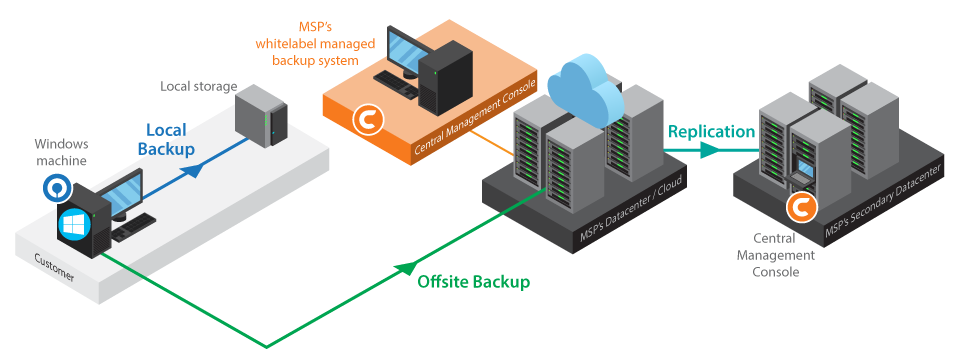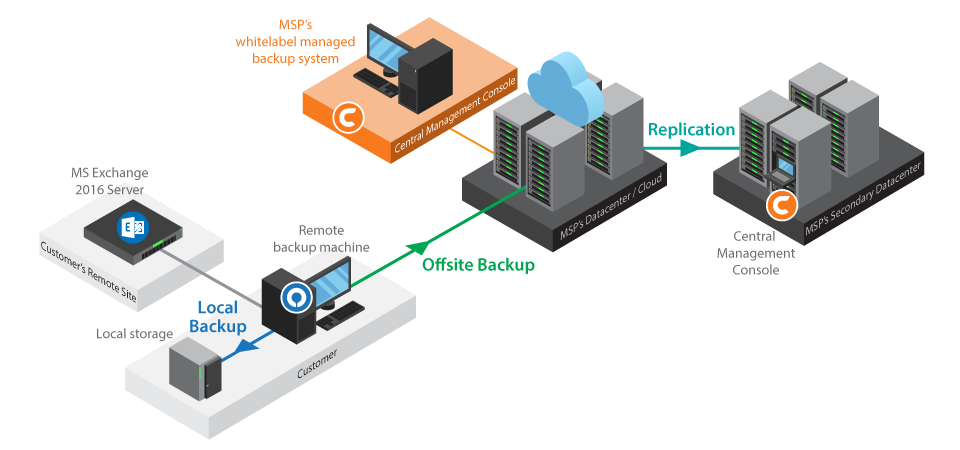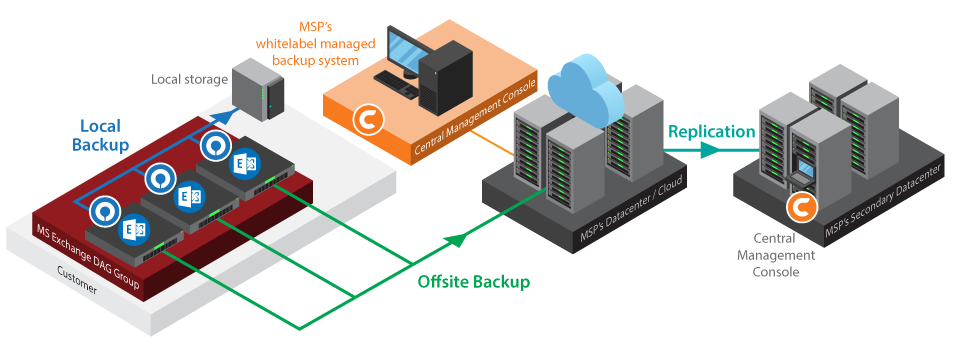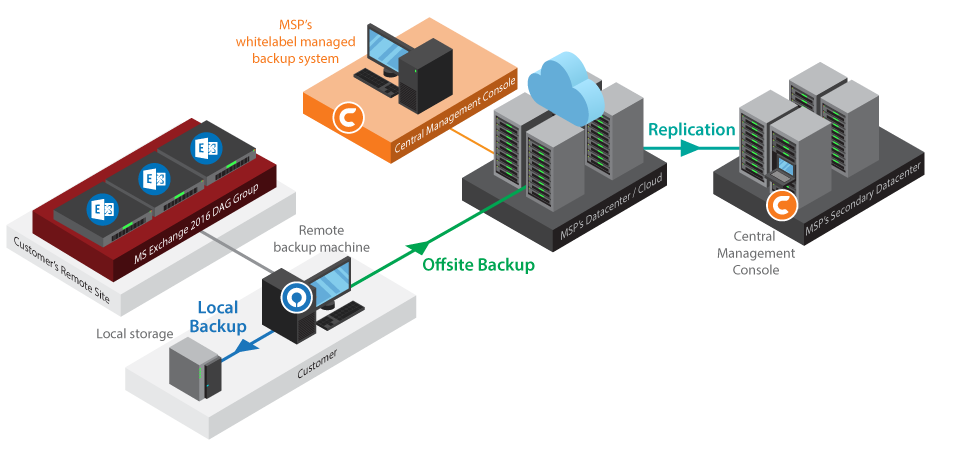Backup Microsoft Exchange Server Database / Individual Mailboxes
to Local, FTP/SFTP, and Public Cloud
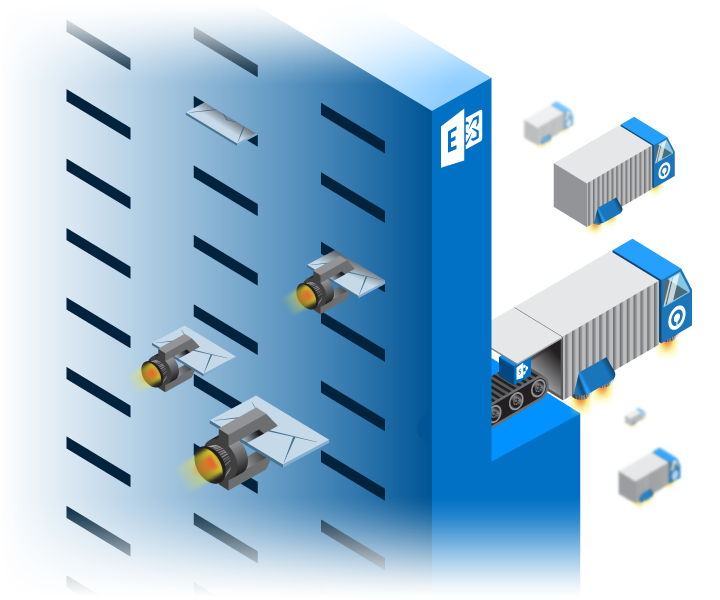
Why Use Ahsay’s Microsoft Exchange Backup Solution
Whether you want to back up Microsoft Exchange database or individual Exchange mailboxes, just install and run our AhsayOBM client agent on the Exchange Server to fulfill your need. When using Ahsay Microsoft Exchange Backup Module and Mail-level Backup Module in conjunction with AhsayOBM client backup software, backup and restore of the whole EDB information store and individual mails of Microsoft Exchange Server can be done easily
Database hot backup
With the hot backup feature in our Exchange Database backup solution, you can back up the Exchange database while continuing to access the data 24×7 without any service interruption or performance impact. This lets users carry on working while the backup is performed.
Brick-level individual mailbox backup
Our Exchange Mail Level backup solution allows you to back up data at mailbox level, folder level and even item level instead of the whole database. With just a few clicks, you can quickly back up individual emails, contacts, calendars, tasks, and public folders.
In-File Delta incremental backup
With our In-File Delta incremental backup technology, only changed blocks are backed up each time. During restoration, these blocks will be combined with previous backups to synthesize a new full backup for quick recovery.
Scheduling
The Exchange backup can be scheduled at one’s will so that it is performed most conveniently. Administrators can also create multiple custom backup plans to comply with various regulatory requirements.
Support Database Availability Group (DAG)
Our Exchange DAG solution supports backup and restore of Exchange DAG at both database and mailbox levels, even if the nodes in the DAG are geographically distributed.
Resources saving
Starting from Exchange 2016, remote deployment is supported (i.e. AhsayOBM client agent is running on a remote computer to backup the Exchange data) which significantly lowers performance impact to the Exchange Server that is being backed up.
Multi-destination backup
You can back up the Exchange Server data to multiple destinations, including the local drive of the Exchange Server, network share (e.g. a NAS share storage), FTP/SFTP server, and public cloud storage sequentially or concurrently.
Retention / Versioning
Data being deleted from the Exchange Server or older versions of emails and databases can be kept in the backup destinations as long as you want through retention policy settings.
How Ahsay’s Exchange Mail-level Backup Works
Source: Ahsay
Competitive Pricing
We offer the most competitive and flexible pricing to fulfill your backup needs. Cloud to cloud / local add-on module is bundled with AhsayOBM and AhsayACB without extra charge.
If you want to sell our software, please contact for options.
Support
Our Support Service runs from 8am to 5.30pm everyday Monday to Friday Ha Noi time (GMT+7) that has coverage for most timezones. You can contact us by “Hotline”, “Email” and “Form”.
Please leave your contact here, we will response you soon