Yes, many people find the topic of backups to be boring, as it often involves technical details and routine processes. However, this perception can change dramatically when a data loss incident occurs. Suddenly, the importance of backups becomes clear, highlighting their critical role in protecting valuable information and ensuring business continuity.
So, while the subject of backups may seem uninteresting during routine operations, it is anything but trivial when the stakes are high. Prioritizing data protection is essential for preserving information integrity and maintaining operational resilience within an organization.
How Long Do You Think It Would Take to Restore Your System?
For many businesses, the honest answer is: far longer than they can afford. Without a backup and recovery plan, a single wrong click, a failed hard drive, or a ransomware attack could mean weeks or even months of downtime, wiping out critical documents, customer data, and entire operational systems.
1. What is Data Backup?
Data backup is the process of creating one or more copies of original data and storing them in a safe location for recovery in case the original data is lost or corrupted. In a Business Continuity Plan (BCP) and Disaster Recovery Plan (DRP), backup is a cornerstone. Without it, most businesses face the risk of prolonged downtime after a serious incident.
The core of backup is not just “having a copy”; it’s the ability to restore quickly and minimize operational disruption, making it one of the key components of a company’s disaster recovery plan and business continuity strategy.
2. Why Data backup – Why is it important?
Businesses rely on data like never before. From customer information and financial records to operational metrics and strategic insights, data is the backbone of modern organizations. Just as a person cannot survive without air, water, and food, businesses cannot thrive without data.
As dependence on data grows, so do the threats to its integrity. Cyberattacks, hardware failures, and user errors can pose significant risks, leading to catastrophic consequences for organizations. A breach in data integrity can result in:
-
- Financial Loss: Downtime and recovery costs can quickly add up, affecting the bottom line.
- Reputation Damage: Loss of customer trust can lead to a decline in business, as clients may seek out competitors with better security measures.
- Operational Disruption: A single incident can halt operations, causing delays and impacting service delivery.
Industry reports show that 40% of companies without a backup/recovery plan cannot continue operating after a serious data loss incident.
That’s why every organization must pay attention to two critical metrics:
-
- RPO (Recovery Point Objective) – The maximum amount of data you can afford to lose.
- RTO (Recovery Time Objective) – The maximum time allowed to restore systems to normal operation.
If RPO and RTO are not within safe limits, every incident can turn into a disaster.
3. Backup – What Should Be Backed Up?
The first key task in backup management is defining the scope of data to protect. The rule: back up everything valuable, and do it regularly.
Recommended scope:
-
- Files, documents, critical databases
- Applications and related data
- Operating systems, configurations, installation files
- Virtual machine hosts and management consoles
- Cloud infrastructure (IaaS)
- Email and communication systems
- Financial data (transactions, invoices, payroll, receivables/payables)
- Customer, partner, and vendor information
- HR records, project files, and intellectual property
- Mobile devices – especially those used by senior executives
Note: The backup scope should be reviewed whenever the IT infrastructure changes to ensure no new data is missed.
4. How Often Should You Back Up?
After determining the scope of your backups, the next crucial step is deciding how frequently to back up and establishing a backup schedule. And it depends on the volume of new data generated daily:
-
- Full backup: At least once a week. This can be done on off-hours or over the weekend to minimize disruption.
- Incremental/Differential backup: Daily, to protect newly created data to ensure that all business- and user-created data is stored securely should a data loss event occur.
- For critical and constantly changing data, back up hourly or even in real-time
Principle: To ensure the right backup frequency approach, companies must calculate the data they handle daily (or weekly) and schedule backups to complement their data creation averages.
The shorter your RPO, the less data you lose during incidents but it requires more storage and resources.
5. Choosing the Right Backup Solution
A variety of backup solutions and tools are available, each designed to achieve different Recovery Point Objectives (RPOs) and Recovery Time Objectives (RTOs) while accommodating various scopes. Below are some of the most popular options:
-
- Hardware appliances: These devices don’t need a separate server or operating system, as agents perform backups and you manage them through a graphical interface, making them ready for immediate deployment.
- Pros: Easy to set up
- Cons: If the device fails, all backups are affected
- Software solutions: These solutions can be installed on existing system, manage the backup process. Some may require dedicated servers while others can run on virtual machines
- Pros: Flexible, lower cost than specialized hardware
- Cons: Requires setup, config and maintenance both the operating system and backup software.
- Backup-as-a-Service (BaaS): Cloud-based backup service simplifies backups by using lightweight agents on your machines. There’s no need for system provisioning or OS configuration.
- Pros: No hardware investment, quick deployment
- Cons: Ensure comply with data security regulations
- Hybrid backup – Combines local and cloud storage, allowing you to utilize either software installation or cloud services.
- Pros: Offers the best of both worlds, providing enhanced flexibility and protection.
- Cons: May require more complex management compared to single-method solutions.
6. Where to Store Backups?
A copy of your data is stored in backup storage, and you must have it selected provisioned, and handy for successful backup (and recovery).
-
- Local disks / USB drives: Fast and convenient, but risky if stored with primary systems
- NAS / SAN: Centralized local network storage, quick restore, but not disaster-proof
- Tape: Long-term storage, good for offsite backups, but longer RTO
- Cloud: Flexible, scalable, no hardware investment, but depends on internet connectivity
7. The 3-2-1 Rule – A Simple Principle That Can Save Your Business
To ensure the safety of your data regardless of unforeseen circumstances, it is essential to implement the 3-2-1 backup strategy. This approach mandates that you store your data in three separate places, utilizing two different types of storage, with one copy stored off-site, ideally in a cloud backup solution.
Breakdown of the 3-2-1 Strategy
-
- Three Copies of Your Data
- Primary Copy: This is the original data you work with daily.
- Secondary Copy: This serves as a local backup, which could be on an external hard drive or a network-attached storage (NAS) device.
- Tertiary Copy: This is stored off-site, either in a cloud service or a physical location away from your primary operations.
- Two Different Types of Storage
- Local Storage: This could include hard drives, SSDs, or NAS devices that provide quick access and restore capabilities.
- Off-site Storage: This should preferably be cloud-based, ensuring that your data is safe from physical disasters like fires or floods.
- One Copy Off-Site
- Storing at least one backup copy in a location separate from your primary data ensures protection against local incidents. Cloud storage is a popular choice, as it provides accessibility and redundancy.
8. A Backup Isn’t Real Until You Need To Restore It
A backup is only trustworthy once it has been successfully restored. If you only discover during a crisis that your backup is corrupted, incomplete, or unusable, then that backup is essentially worthless.
That’s why regular restore testing is essential:
-
- Purpose: To verify the integrity and usability of backup data.
- How to do it: Randomly select files or perform a full system image restore in a test environment.
- Frequency: At least once per quarter, or monthly for frequently changing data.
Benefits:
-
- Early detection of backup errors
- Ensures the recovery process runs smoothly
- Helps IT teams become proficient, reducing RTO (Recovery Time Objective)
Think of this as a “fire drill” for your data just like fire safety drills, but for your IT infrastructure.
Automation Is Non-Negotiable
If your backup process relies on someone remembering to do it manually, your system is already vulnerable. To ensure consistent data protection, backups must be automated running on schedule without human intervention.
Whether you’re using a basic tool or an enterprise-grade solution, the key is consistency. Backups should happen regularly and reliably, without depending on people to trigger them.
In addition to automation, it’s critical to:
-
- Encrypt data during storage and transmission
- Use multi-factor authentication (MFA) for backup access
- Implement ransomware protection to prevent attackers from encrypting or deleting your backups
In conclusion, assessing how long it would take to restore your system is critical for business continuity. Implementing a reliable backup and recovery plan is not just a precaution; it’s a strategic necessity that can save your organization from potentially devastating consequences. Don’t wait until it’s too late ensure your data protection strategy is robust and tested today.
That’s why ITM’s Backup & Recovery goes beyond basic storage by delivering:
- Optimal RPO/RTO to minimize downtime and data loss
- Fully automated backups to never miss a restore point
- Regular restore testing to ensure readiness when it matters most
At ITM, we combine expertise, scalability, and automation to protect your data and keep your business running no matter what happens.
Contact ITM today to implement a Backup & Recovery plan and turn any incident into a short disruption instead of a disaster.