Cybersecurity often feels like navigating a storm without a compass. Terms like firewalls, encryption, and zero trust sound foreign to anyone outside the tech world. For most people whether office workers, small business owners, or casual internet users this jargon is overwhelming.
But what if staying safe online didn’t require a computer science degree? What if it could be as intuitive as tending a rice field—watching over your harvest, protecting it from pests and thieves? Or even simpler: what if cybersecurity were more like going camping than decoding tech manuals?
Think about it. Before heading into the woods, you pack essentials, check the weather, secure your tent, and stay alert for wild animals. You don’t need to be a survival expert—you just need common sense, preparation, and a healthy dose of caution. Cybersecurity works the same way. With the right habits and tools, anyone can protect their digital space without feeling lost in technical wilderness.
Every cybersecurity effort starts with the fundamentals. Just like building a house requires a solid foundation, protecting your data and systems depends on establishing core practices from the very beginning. These may seem simple, but they account for the majority of your security posture. In fact, many large-scale breaches do not occur because hackers are exceptionally sophisticated, but because of small, preventable mistakes: weak passwords, outdated software, or missing backups. By maintaining good “cyber hygiene” the digital equivalent of everyday health habits you eliminate the most common vulnerabilities that attackers exploit.
Use strong, unique passwords
-
- Length: at least 12–16 characters.
- Complexity: include uppercase, lowercase, numbers, and symbols.
- Uniqueness: never reuse passwords across different accounts.
Back up your data to secure locations
-
- Keep at least two copies: one local (encrypted external drive) and one offsite (trusted cloud provider).
- Schedule automatic backups if possible.
- Test recovery occasionally to ensure backups actually work.
Keep all software up to date
-
- Enable automatic updates for your operating system, browsers, and antivirus.
- Patch third-party apps (Adobe, Zoom, etc.) since they are common targets.
- Update router firmware and IoT devices, which are often overlooked but vulnerable.
Recognize and avoid phishing
-
- Double-check sender addresses for small misspellings.
- Hover over links before clicking to see the actual destination.
- Treat urgent messages (“Your account will be locked”) as red flags.
- When in doubt, go directly to the service website instead of clicking a link.
Some organizations invest heavily in firewalls and antivirus software, yet still fall victim dollars on firewalls and antivirus software, because employees miss the warning signs.
Security is not just about building strong defenses it’s about the ability to observe, detect, and respond. Modern cybercriminals rarely launch obvious attacks; instead, they infiltrate quietly, leaving behind small, almost invisible clues.
So let’s guard like an alarm!
-
- Alert to every sound
- Loyal to its territory
- Instinctively aware of what’s normal—and what’s not
- Quick to react when something feels of
If early signs are ignored, minor anomalies can quickly turn into full-scale incidents. This is why cultivating vigilance, trusting your instincts, and reporting suspicions immediately is essential. Being alert doesn’t mean being paranoid it means being aware enough to stop small problems before they grow.
Monitor account activity
-
- Review login histories for unusual locations or devices.
- Set up notifications for new sign-ins or failed login attempts.
Watch for unusual system behavior
-
- Unexpected software installations.
- Slower-than-usual performance.
- New pop-ups or changes to browser settings.
Trust your instincts
-
- If a website looks slightly different, stop and verify.
- If payment pages don’t match the usual format, recheck the URL.
Report issues immediately
-
- Don’t wait or ignore alerts.
- Escalate to IT/security support as soon as you notice something suspicious.
- Early reporting reduces the impact of incidents.
At a campfire, people gather. They talk. They share stories. They pass along safety tips. That’s exactly what security awareness should be—ongoing, shared, and human. If security only lives in policies or tech tools, it dies in the wild.
-> But if it lives in conversations, stories, and instincts?
-> Then it becomes part of your culture.
A company can purchase the most advanced security technologies available, but if employees lack awareness, the system remains vulnerable. The truth is that most cyber incidents stem from human error: clicking on a malicious link, mishandling sensitive data, or failing to report an unusual occurrence.
This culture cannot exist only as written policies in a handbook. It must live in everyday behavior in how people share knowledge, support each other, and view security as a shared responsibility. When employees actively discuss risks, share experiences, and feel comfortable reporting concerns, the organization gains a “human firewall” as strong as any technical control.
Regular awareness sessions
-
- Short, recurring workshops (monthly/quarterly).
- Share real-world phishing examples or recent scams.
Promote open communication
-
- Encourage employees to share suspicious emails without fear of embarrassment.
- Create channels (like Slack/Teams groups) for quick reporting.
Normalize reporting and learning
-
- Treat mistakes as opportunities to learn, not reasons for blame.
- Reward quick detection and reporting of suspicious activity.
Integrate security into daily work
Include short security reminders in staff meetings.
Encourage managers to set the example by following best practices.
Awareness and vigilance are critical, but without the right tools, individuals and organizations are fighting unarmed against well-equipped adversaries. Security tools do not replace people; they empower them. They automate routine protections, raise alarms when something looks wrong, and minimize damage when an incident occurs. Just as importantly, they create multiple layers of defense: if one safeguard fails, others remain in place to protect the system. Every organization, regardless of size, should provide a minimum set of essential tools password managers, multi-factor authentication, VPNs, incident response plans, and monitoring systems. Combined with consistent habits, these tools transform security from a fragile barrier into a resilient shield.
-
- Multi-Factor Authentication (MFA/2FA) – A second layer of security; even if a password is stolen, attackers cannot log in.
- Incident Response Plan – Written, tested steps that explain how to isolate infected devices, notify IT, and contain threats.
- VPN (Virtual Private Network) – Encrypts internet traffic, especially important on public Wi-Fi.
- Security Awareness Training – Keeps staff updated on evolving threats, from phishing to social engineering.
- Threat Monitoring Tools – Detect and alert unusual activity (e.g., intrusion detection systems, SIEM platforms).
Take Control of Your Cybersecurity – Partner with ITM Today
Cyber threats are fast, silent, and relentless.
They don’t wait for permission. They exploit hesitation.
If your systems aren’t protected, your business is exposed.
But with ITM, you don’t just defend – you stay ahead.
-
- AI-powered threat detection to stop attacks before they spread
- Rapid incident response to minimize downtime and disruption
- Scalable security strategies tailored to your business goals
It’s about protecting your data, your reputation, and your future.
Contact ITM now for a free consultation or full security check-up.
Secure smart. Move fast. Stay resilient.