As the new school year starts, cybercriminals are increasingly attacking schools, especially with ransomware, along with tricks like phishing emails, scam phone calls, weak passwords, and unsafe Wi-Fi. These attacks target students, parents, and teachers when they’re busiest during the back-to-school season.
A clear example is the ransomware attack on St. Paul Public Schools in Minnesota on July 29, 2025, which shut down important IT systems and led to the state’s National Guard Cyber Unit stepping in to investigate. These attacks can steal login details, empty bank accounts, change school records, or even take over entire school systems.
According to the 2025 Verizon Data Breach Investigations Report, the education sector faced 1,075 security incidents and 851 confirmed data breaches, with 80% driven by System Intrusion (hacking), Miscellaneous Errors (accidental data leaks), and Social Engineering (phishing). In Vietnam, the push for digital transformation in education, guided by Resolution 57-NQ/TW, highlights the need for strong cybersecurity plans. Scammers are taking advantage of the back-to-school rush with fake notices, harmful login pages, and QR codes hiding malware.
Why Back-to-School Is a Dangerous Time for Education
-
- Spike in digital activity – At the start of a new school year, digital traffic surges. Students are registering for classes, logging into new platforms, and setting up accounts for email, cloud storage, and learning management systems. Teachers and staff are also updating records, managing attendance, and uploading course materials. This sudden wave of simultaneous activity creates more entry points, giving cybercriminals a larger attack surface to exploit.
- Lower vigilance under pressure – The first weeks of school are busy and stressful. Parents are rushing to pay tuition or complete forms, while teachers and administrators are focused on getting classes running smoothly. In this environment, a single convincing email or phone call can easily slip past someone’s guard. Fake tuition reminders, “urgent” IT login requests, or malicious attachments disguised as school forms.
- Unpatched and outdated systems – Many schools pause IT maintenance over the summer, leaving systems without the latest security updates. When thousands of students and staff return in August or September, they often connect to networks and devices that haven’t been fully patched or hardened.
Together, these factors turn ordinary school routines logging in, paying fees, checking grades into potential security risks, making the back-to-school season one of the most dangerous times of year for the education sector.
The Biggest Back-to-School Cyber Threats
Phishing Emails
Phishing emails are one of the most common and dangerous back-to-school scams. They imitate legitimate school messages such as tuition reminders, grade updates, or supply lists, but hide malicious links or attachments. By exploiting urgency and trust, these scams trick parents, students, and teachers into clicking without a second thought.
-
- Common Phishing Subject Lines
- “Payment Required for Class Registration”
- “Update Your Emergency Contact Info”
- “Your Child’s Grades Are Now Available”
- Red Flags to Watch
- Generic greetings such as “Dear,” instead of your actual name.
- Urgent language demanding immediate action or threatening consequences.
- Email domain mismatches like @schoolinfo.org instead of the real @school.edu.
- Common Phishing Subject Lines
Even professional-looking messages can be fake. One wrong click could expose login credentials, financial details, or even school systems.
Vishing Calls
Scammers are not just hiding in emails they are also dialing into homes and campuses. Using spoofed caller IDs, they pose as school administrators, HR staff, or scholarship offices to sound legitimate and pressure families into sharing sensitive details.
-
- What Is Vishing?
- Vishing is the use of fraudulent phone calls or voice messages to trick people into revealing personal data such as passwords, banking details, or student records.
- Who’s Being Targeted?
- Parents – hit with tuition scams or fake “emergency verification” requests.
- College students – lured by fake scholarships or bogus IT support calls.
- Teachers – targeted through calls pretending to be from HR or the school’s IT team.
- Common Scam Scenarios
- A “school administrator” asking parents to confirm emergency contact information.
- A “finance office” claiming a tuition refund and requesting bank account details.
- A “scholarship program” congratulating students but demanding payment info to proceed
- What Is Vishing?
Weak Passwords
Many students reuse simple passwords such as “123456” or their birthdays across multiple accounts. With so many logins for learning portals, email, and cloud storage, weak credentials open the door to:
-
- Grade tampering
- Identity theft
- Unauthorized access to school records
Public Wi-Fi Risks
Whether in school libraries, coffee shops, or on campus, students often rely on public Wi-Fi networks to stay connected. But convenience comes at a cost and that cost could be your data. Most open networks lack proper encryption, which makes it easy for cybercriminals to intercept sensitive information. On unsecured Wi-Fi, everything from login credentials to emails and private messages can be exposed within seconds.
-
- Common Wi-Fi Attacks
- Man-in-the-Middle Attacks – Hackers intercept data between a student’s device and the router.
- Fake Hotspots – Cybercriminals create lookalike networks named “Free School Wi-Fi” to trick users into connecting.
- Session Hijacking – Attackers steal cookies from active sessions to gain access to accounts without needing a password.
- Common Wi-Fi Attacks
Open Wi-Fi may be convenient, but without precautions, it leaves students vulnerable to silent data theft.
10 Smart Cyber Safety Tips for Everyone
Back-to-school scams may look different sometimes it’s an email, other times a phone call, or even a free Wi-Fi hotspot but they all succeed the same way: by catching families off guard. The best defense is preparation. These practical tips are designed to help students, parents, and educators build safer digital habits every day.
To reduce risk, Education Businesses should adopt a multi-layered approach that includes:
-
- Multi-factor authentication (MFA)
- Regular patching and updates
- Audit third-party suppliers for security risks
- Have an incident response plan in place
- Strict access controls
- Network segmentation
- Security awareness training: Educators lead the way
- Teach and model safe practices in digital literacy programs.
- Encourage students to report suspicious activity.
By strengthening basic security hygiene and prioritizing hypervisor protection, institutions can better defend against ransomware threats. The cost of prevention is far less than the price of recovery.
Verify school communications – Spot red flags in emails
-
- Always double-check announcements, grades, or fee reminders on the school’s official portal.
- Never trust email links alone.
- Avoid opening unexpected attachments.
- Watch for generic greetings, urgent language, and mismatched domains.
Handle suspicious calls safely
-
- Hang up on calls asking for personal or financial info.
- Call the school back using its official number.
Protect sensitive information
-
- Never share passwords, PINs, or banking details by phone.
- Treat unexpected requests as suspicious.
Strengthen your passwords
-
- Use at least 12 characters with a mix of letters, numbers, and symbols.
- Avoid birthdays, names, or predictable words.
Enable Multi-Factor Authentication (MFA)
-
- Adds a second layer of security even if a password is stolen.
- Prefer app-based codes over SMS when possible.
Secure school-issued devices
-
- Only install approved apps and keep antivirus active.
- Lock screens when unattended.
Stay safe on public Wi-Fi
-
- Use a VPN and connect only to HTTPS websites.
- Disable auto-connect and avoid logging into sensitive accounts.
Educators lead the way
-
- Teach and model safe practices in digital literacy programs.
- Encourage students to report suspicious activity.
Take Control of Back-to-School Cyber Safety
Back-to-school should be about learning and excitement not worrying about scams. But with phishing emails, fake phone calls, weak passwords, and unsafe Wi-Fi, the risks are real.
That’s why ITM want to let all of you grow in confidence:
-
- Detect scams early.
- Build practical, people-first safety habits.
- Develop long-term resilience through training and awareness.
Cybersecurity belongs on every back-to-school checklist just like books and backpacks.
Let ITM be your trusted partner for a safer, smarter, and cyber-ready school year.