One wrong click can cause all your data to vanish or be locked away forever.
Malware and ransomware are no longer just buzzwords in tech news they’re real, persistent threats infiltrating everything from personal devices to enterprise networks. These sophisticated cyberattacks can steal sensitive data, extort money, and cripple entire systems within minutes. In an era where cybercrime is escalating in both scale and complexity, understanding how to identify and defend against these threats is essential to safeguarding your digital assets.
1. Malware
1.1. What is Malware?
Malicious software is any program or code intentionally developed to disrupt operations, steal information, locking up your computer, corrupting and deleting files from it or gain unauthorized control over systems. It can:
-
- Infiltrate devices without the user’s consent
- Steal confidential or financial data
- Lock or encrypt files for ransom
- Corrupt, alter, or delete information
- Hijack system resources or processes
- Malware targets far more than personal computers. It can compromise enterprise networks, servers, cloud platforms, and even IoT devices, making it a threat to both individuals and organizations.
1.2. Why Modern Malware Is More Dangerous
Cybercriminals now design malware to bypass traditional security tools and operate undetected for extended periods. Advanced variants such as spyware that captures credentials, fileless malware that hides in RAM, and ransomware that encrypts entire systems can inflict severe damage before being discovered. Potential consequences include:
-
- Permanent loss of business or personal data
- Costly downtime and operational disruption
- Direct financial losses, including ransom payments
- Regulatory penalties and reputational damage from data breaches
In today’s digital environment, anti-malware protection is not optional it is a fundamental layer of any security strategy.
1.3. Common Types of Malware
-
- Viruses – Attach malicious code to legitimate files or programs, activating when those files are used. Modern malware classified as viruses often employs more sophisticated techniques, including direct memory injection, script-based execution, and macro exploitation, without necessarily attaching to existing files.
- Worms – Self-replicating programs. They spread across your endpoint by exploiting security gaps, often consuming bandwidth and system resources.
- Trojans – They take their name from the Greek myth of the Trojan Horse — cyberattacks that appear to be legitimate software while secretly carrying malicious code may enable remote control or install more malware.
- Ransomware – This type of infection is the most devastating form of malware. Encrypts files and demands payment for decryption, with no guarantee of recovery.
- Spyware – Silently monitors activity and collects sensitive information without user consent.
1.4. How Malware Enters and Evades Detection
Ever wonder how your computer still gets infected despite all your precautions? Knowing the routes malware takes to breach your system is key to building strong defenses. In this section, we’ll explore the primary entry points and the clever evasion tactics used by modern malware.
-
- Common entry points:
- Phishing emails carrying infected attachments or links
- Downloads from untrusted or compromised websites
- Removable media such as USB drives that execute code automatically
- Evasion techniques:
- Polymorphic code – Continuously alters its form to evade signature-based detection
- Fileless malware – Operates entirely in memory, leaving minimal forensic traces
- Time-delayed execution – Waits before activating to bypass initial scans
- Encrypted payloads – Hide malicious code until specific triggers are met
1.5. Malware Attack Lifecycle
-
- Initial Access – Delivered via phishing, downloads, or device exploitation
- Persistence – Embeds itself to survive reboots
- Reconnaissance – Identifies valuable data and potential internal targets
- Command & Control – Communicates with attacker servers for instructions
- Execution – Steals, encrypts, or destroys data, often remaining hidden until significant damage occurs
1.6. Key Malware Detection Methods
-
- Signature-based detection
Compares files against a database of “fingerprints” from known malware. This method is fast and effective for common threats but can’t catch brand-new (zero-day) attacks that aren’t yet in the database. - Heuristic analysis
Looks at how a program is built — its structure, instructions, and possible actions — to spot suspicious patterns. This helps detect dangerous software even if it doesn’t match any known signature. - Behavior-based detection
Watches programs while they run, focusing on what they do instead of how they look. If a program tries to encrypt your files, connect to strange servers, or change system settings unexpectedly, it gets flagged. - Sandboxing
Runs suspicious programs in a safe, isolated “virtual room” so they can’t harm your real system. This is useful for catching malware that only activates under special conditions. - Anomaly-based detection
Learns what “normal” activity looks like on your system, then alerts you if something unusual happens like a sudden spike in network traffic or an unfamiliar process running in the background. - Cloud-based detection
Connects to massive online threat databases in real time. This ensures your protection tools stay up to date and don’t take up too much space on your device. - Machine learning
Studies patterns from millions of files to understand what makes something malicious. Over time, it gets better at spotting new and unknown threats. - File integrity monitoring
Keeps an eye on important system files. If one changes unexpectedly, you get a warning which could mean malware or an unauthorized user has made changes. - Endpoint detection and response (EDR)
Continuously monitors devices for suspicious activity and provides tools to quickly investigate, stop, and remove threats. - Network traffic analysis
Examines data moving across your network. If it sees strange communication with suspicious servers or unusual data flows, it can identify compromised devices. - Memory analysis
Checks your computer’s RAM for malware that hides there without leaving files on disk. This catches threats designed to evade traditional scans.
- Signature-based detection
1.7. Early Indicators of Malware Infection
-
- Unusual system slowdowns or frequent crashes
- Unexpected pop-ups or browser redirects
- Missing files or unauthorized configuration changes
- Spikes in outbound network traffic to unknown destinations
- Security tools being disabled without user action
2. Ransomware – A Critical Cybersecurity Threat
2.1. What is Ransomware?
Ransomware is a malicious program designed to encrypt files or lock entire systems, blocking access until a ransom is paid. Attackers typically demand payment in cryptocurrency to maintain anonymity, promising but never guaranteeing to provide a decryption key.
Unlike other malware that often hides in the background, ransomware makes its presence known immediately through ransom notes or lock screens, applying direct pressure on victims.
2.2. Why Ransomware is Especially Dangerous
Ransomware is one of the most disruptive cyberthreats because it:
-
- Can halt operations across an entire organization in minutes
- Forces victims into high-risk choices pay without certainty of recovery, or face permanent data loss
- Often uses double extortion, stealing sensitive data before encryption and threatening to leak it
- Spreads quickly across networks, infecting multiple systems within hours
- Is increasingly available through Ransomware-as-a-Service (RaaS), lowering the technical barrier for attackers
2.3. Common Ransomware Variants
-
- Crypto Ransomware – Encrypts files and demands payment for the decryption key; recovery without backups is extremely difficult.
- Locker Ransomware – Blocks all access to devices, preventing use until ransom is paid.
Double extortion ransomware – A growing threat
Ransomware groups like Akira that we mentioned earlier now employ a double-extortion strategy: they not only encrypt your files, but they also steal your sensitive data before encryption and threaten to publish it on dark web marketplaces if you do not pay the demanded ransom. This tactic nullifies the protection that even perfect backups would provide, as you’re still vulnerable to data exposure.
-
- Mobile Ransomware: How Smartphones Are Targeted – Cybercriminals exploit phone software flaws to lock devices, encrypt data, and hijack features — demanding payment to restore access.
- Ransomware-as-a-Service (RaaS) – Subscription-based ransomware sold to affiliates, expanding the number of active threat actors. RaaS providers offer complete ransomware packages—including the malware software, encrypted file recovery mechanisms, and even payment platforms—through subscription or profit-sharing models.
2.4. How Ransomware Spreads
Primary delivery methods include:
-
- Phishing emails with infected attachments or malicious links
- Exploiting unpatched operating systems or applications
- Drive-by downloads from compromised websites
- Malvertising malicious ads on legitimate platforms
- Brute force attacks against Remote Desktop Protocol (RDP)
- USB drives and removable media as infection points
2.5. Key Warning Signs of a Ransomware Attack
-
- Files suddenly become inaccessible or change extensions (e.g., .locked, .crypt)
- Ransom messages appearing on screen or in file directories
- Sluggish system performance during encryption
- Abnormal network traffic to unknown external servers
3. Malware vs Ransomware: Key Differences
Malware is a broad category covering any malicious software designed to infiltrate, damage, or gain unauthorized access to systems. This includes viruses, worms, Trojans, spyware, adware, and more.
Ransomware is a specialized subtype of malware with a singular, high-impact goal: encrypting files or locking systems and demanding payment for their release.
So, in short:
Malware = the big umbrella
→ Viruses, worms, Trojans, spyware, adware, ransomware, etc., are all types of malware.
While most malware disrupts operations, steals data, or spies on users, ransomware applies direct pressure by cutting off access to critical data and forcing a high-stakes decision pay the attackers or risk permanent loss.
4. Comparison Table: Malware vs Ransomware
| Criteria | Malware | Ransomware |
| Definition | Any software designed to harm systems, steal data, or gain unauthorized access. | A subtype of malware that encrypts or locks data, demanding payment for its release. |
| Primary Objective | Varies – data theft, spying, system disruption, unauthorized access. | Extortion through denial of access to data or systems. |
| Examples | Viruses, worms, Trojans, spyware, adware, fileless malware. | Crypto ransomware, locker ransomware, doxware, Ransomware-as-a-Service (RaaS). |
| Visibility | Often operates stealthily to avoid detection. | Immediately visible after encryption or lockout, typically with a ransom demand displayed. |
| Impact | Data breaches, operational disruption, system damage, espionage. | Operational paralysis, data loss, reputational harm, potential double extortion. |
| Spread Methods | Infected attachments, malicious downloads, compromised websites, removable media. | Primarily phishing, unpatched vulnerabilities, RDP attacks, malvertising, lateral network movement. |
| Data Access | May still allow system usage while extracting or manipulating data. | Directly blocks or encrypts access to critical files or entire systems. |
| Recovery Without Backups | Often possible by removing the malware and restoring affected files. | Extremely difficult or impossible without a decryption key or unaffected backups. |
| Detection Methods | Signature scanning, heuristic analysis, behavior monitoring, sandboxing, anomaly detection. | Behavior-based detection, network traffic monitoring, file integrity checks for mass encryption activity. |
| Urgency of Response | High – to limit spread and damage. | Critical – immediate isolation and incident response needed to prevent total data loss. |
5. How to Identify Malware Infections
Early detection is critical. The faster you spot malware activity, the higher your chances of containing it before it escalates into data theft, ransomware encryption, or network-wide compromise.
Key Warning Signs
-
- Sluggish Performance or Crashes – Unexpected slowdowns, frequent freezing, or sudden reboots may indicate malware consuming CPU and memory in the background.
- Unusual Pop-Ups & Redirects – Ads, fake security alerts, or automatic browser redirects to unknown websites are often tied to adware or spyware.
- Unauthorized Changes – Files disappearing, system settings altered, or unknown programs appearing without your consent.
- Unexplained Network Activity – Unexpected spikes in outbound traffic could mean the system is sending data to an attacker’s server.
- Disabled Security Tools – Malware may attempt to deactivate antivirus or firewall settings to remove its biggest obstacles.
User Awareness Checklist
-
- Trust Alerts from Security Tools – Treat all malware warnings as high-priority. Investigate rather than ignore.
- Monitor System Behavior – Keep track of performance changes after installing new software or updates.
- Be Cautious with Links and Attachments – Even if they appear to be from known contacts, verify legitimacy before clicking.
- Review Installed Programs Regularly – Remove software you don’t recognize or no longer need.
- Watch for File Changes – Keep an eye out for sudden modifications to file names, extensions, or locations.
6. Solutions: How to Prevent and Detect Malware & Ransomware Early
Modern cyberthreats evolve daily, so your defenses must be proactive, layered, and continuously monitored. The following steps combine prevention, early detection, and rapid response to reduce both the likelihood and impact of an attack.
1. Keep Systems and Applications Fully Updated
-
- Enable automatic updates for operating systems, browsers, plugins, and security software.
- Patch high-risk applications first (VPNs, remote access tools, content management systems).
- Schedule monthly update reviews to ensure nothing is missed.
2. Use Multi-Layered Security
-
- Install advanced anti-malware tools combining real-time protection, heuristic analysis, and behavior monitoring.
- Deploy firewalls to block suspicious inbound/outbound traffic.
- Add ransomware-specific defenses to stop unauthorized encryption before it completes.
3. Maintain Resilient Backup & Recovery
-
- Keep both local and cloud backups, with at least one offline copy disconnected from your network.
- Automate backup schedules and test restores monthly to ensure they work.
- Store backups in multiple geographic locations where possible.
4. Apply Strict Access Controls
-
- Enforce the principle of least privilege (POLP) users only access what they need.
- Require multi-factor authentication (MFA) for all remote logins.
- Regularly review and remove unused accounts or open network ports.
- Strengthen Email Security
- Use phishing filters and sandboxing for suspicious attachments.
- Require verification for unexpected file requests, even from trusted senders.
- Educate users to hover over links before clicking to verify destinations.
5. Train and Test Your People
-
- Run ongoing cybersecurity awareness programs for all staff.
- Conduct phishing simulations to identify weaknesses and reinforce training.
- Encourage a “report first” culture for any suspicious activity.
6. Monitor and Detect Early
-
- Set up automated alerts for abnormal CPU, memory, or network usage.
- Use Endpoint Detection and Response (EDR) to track and contain threats in real time.
- Review security logs daily to spot anomalies before they escalate.
7. Control External Devices
-
- Disable auto-run for all USB drives and external storage.
- Scan removable media before access is granted.
- Maintain a list of approved devices allowed to connect to your systems.
8. Segment Your Network
-
- Separate critical infrastructure from general user networks.
- Limit communication between network segments to essential traffic only.
- Use VLANs to isolate sensitive data.
9. Perform Regular Security Assessments
-
- Run vulnerability scans and penetration tests at least quarterly.
- Update and rehearse your incident response plan annually.
- Review security policies after major updates or incidents.
Conclusion: Stay Ahead of Malware and Ransomware Threats
Malware and ransomware are no longer rare, opportunistic attacks they are constant, evolving threats targeting every organization, regardless of size or industry. A single breach can lead to crippling downtime, irreversible data loss, reputational damage, and regulatory penalties.
The reality is simple:
-
- Prevention is cheaper than recovery.
- Awareness is your first line of defense.
- Preparedness is the difference between a minor incident and a crisis.
At ITM, we understand that protecting your business is about more than just installing antivirus software. Our cybersecurity solutions combine:
-
- Advanced multi-layered defenses to block threats before they spread.
- Continuous monitoring and rapid response to neutralize attacks in real time.
- Employee awareness training to turn your team into proactive defenders.
- Resilient backup and recovery systems to restore operations without paying a ransom.
The next cyberattack is not a matter of if, but when.
Don’t wait until your data is locked, your systems are offline, and your customers are questioning their trust.
Contact ITM today to build a comprehensive, tailored malware and ransomware defense strategy and turn a potential cyber disaster into a manageable, controlled event.