Why Email Phishing Is Still a Top Cybersecurity Threat in 2025
In today’s hyper-connected world, email remains one of the most essential tools for communication and one of the most exploited by cybercriminals. Despite growing awareness, email phishing attacks continue to evolve, becoming more sophisticated, targeted, and damaging.
From fake invoices and malicious attachments to impersonated executives and fraudulent payment requests, phishing is no longer just a nuisance it’s a gateway to data breaches, financial loss, and reputational damage.
Let’s explore how phishing attacks work, the different forms they take, and how organizations can build a multi-layered defense strategy to stay protected. As phishing continuously reaches new levels, effective phishing protections and cyber security training models must do the same. The good news is that phishing risk can be measurably reduced when phishing training is based on behavior. Whether you’re an IT professional, business leader, or everyday user, understanding phishing is the first step toward stopping it.
So, if you have experienced this type of cyberattack, you know the bad feeling, if you have not been a target of phishing email attack before, it is only a matter of time before you face it.
What Is an Email Phishing Attack?
Have you ever received an email that seemed a bit off? It might be a phishing attempt! Email phishing is a cybercrime where attackers impersonate trusted organizations to steal sensitive information like passwords, credit card details, or login credentials. These emails trick users into clicking malicious links, downloading infected attachments, or sharing personal data.
Phishing is like “fishing” for victims cybercriminals cast fake emails as bait, hoping you’ll bite.
How Phishing Attacks Work with Types of Email Phishing Attacks
Phishing attacks are designed to trick users into revealing sensitive personal or confidential information, such as passwords, credit card numbers, or login credentials. Cybercriminals use email as a primary tool, employing sophisticated and deceptive strategies to exploit trust and manipulate victims. Once obtained, this information fuels harmful activities like identity theft, financial fraud, or network breaches. The table below summarizes how each type works, its tactics, and its objectives:
| Phishing Type | How It Works | Tactics | Objective |
| Email Phishing | Mass emails impersonate trusted entities (e.g., banks, services) to collect personal data via fake login pages or forms. | Urgent messages (e.g., “Verify your account!”) with spoofed domains (e.g., support@amaz0n.com). | Collect sensitive data for financial fraud or identity theft. |
| Malware Phishing | Emails with malicious attachments or links install malware (e.g., ransomware, spyware) on devices. | Fake invoices, software updates, disguised files (e.g., “Invoice_2025.pdf”) or links as software updates. | Gain unauthorized access, steal data, or demand ransom. |
| Spear Phishing | Targeted attacks on specific individuals (e.g., executives) using personalized data from social media or breaches. | Tailored emails with personal details (e.g., “Hi Jane, per our meeting”) requesting credentials or payments. | Steal high-value data or infiltrate networks. |
| Smishing (SMS Phishing) | Phishing via SMS, posing as banks or services, prompting users to click links or reply with personal data. | Short, urgent texts (e.g., “Package delayed, click to reschedule”) or fake prize notifications. | Steal personal data or install malware. |
| Search Engine Phishing | Fake websites mimicking legitimate ones rank high in search results or ads to collect user data. | Use SEO or malvertising to drive traffic to fake login or payment pages. | Harvest credentials or payment details. |
| Voice Phishing (Vishing) | Fraudulent calls impersonating support teams or agencies to extract sensitive information. | Spoofed caller IDs, urgent scripts (e.g., “Your account is at risk!”), or social engineering. | Obtain data for fraud or identity theft. |
| Clone Phishing | Replicates legitimate emails, replacing links or attachments with malicious ones, sent to original or new recipients. | Familiar email formats, urging clicks on “secure links” or “updated documents.” | Steal credentials or install malware. |
| Business Email Compromise (BEC) | Impersonates company insiders (e.g., CEOs) to request urgent financial actions or data from employees. | Spoofed or compromised emails, fake emails from CEOs or managers with detailed company knowledge (e.g., “Approve this wire transfer”). | Trick employees into transferring funds or sharing data. |
| Malvertising | Ads with malicious code on legitimate sites redirect users to fake sites or install malware upon clicking. | Ads disguised as promotions or alerts on trusted platforms or ad networks. | Steal data or drive users to phishing sites. |
How to Recognize a Phishing Email
Phishing emails are one of the most common cyber threats today. Even though many people think they can spot scams, research shows that over 81% of organizations have fallen for phishing attacks making it one of the biggest cybersecurity risks. Spotting phishing emails can save you from trouble. Look for these red flags:
-
- Suspicious sender domains
- Scammers often use email addresses that look similar to real ones but have small changes, for example: @paypa1.com instead of @paypal.com).
- Tip: Look for unusual spellings or extra characters in the domain name.
- Public email domains (e.g., @gmail.com for a supposed bank email).
- If the email is sent from a public domain like @gmail.com or @yahoo.com, it’s likely a scam. Legitimate companies use their own domain names (e.g., @yourbank.com) to send emails.
- Tip: Always check the sender’s email address carefully.
- Poor grammar or spelling errors.
- Many phishing emails contain spelling mistakes or awkward sentences. Professional organizations rarely send emails with these kinds of errors.
- Tip: If the email sounds strange or unprofessional, be cautious.
- Suspicious attachments
- Phishing emails often include attachments or links that lead to fake websites or install malware. These are designed to steal your login details, credit card numbers, or other sensitive information. For example: .exe files or unexpected PDFs).
- Tip: Don’t click on links or download files unless you’re sure they’re safe.
- Urgent or threatening language
- Scammers try to create panic or urgency like saying your account is locked or you need to pay immediately. This pressure makes people act quickly without thinking. For example: “Your account will be locked in 24 hours!”
- Tip: Take a moment to verify the message before responding.
- Suspicious sender domains
Even well-crafted phishing emails can be deceptive. Always inspect the sender’s domain, hover over links before clicking, and verify unexpected requests. Have you ever received a suspicious email? Use this checklist to stay safe!
Quick Checklist to Stay Safe:
-
- Verify the sender’s email domain matches the official website.
- Hover over links (don’t click!) to check the real URL.
- Look for spelling or grammar mistakes in the email content.
- Avoid opening attachments from unknown sources.
- Contact the organization directly if the email seems urgent.
- Contact the organization directly.
- If you’re unsure, reach out to the company using their official website or phone number not the contact info in the suspicious email.
- Look for generic greetings:
- Phrases like “Dear Customer” instead of your name can indicate a mass phishing attempt.
- Use multi-factor authentication (MFA).
- Even if your credentials are stolen, MFA adds an extra layer of protection.
How to Prevent Phishing Attacks:
Phishing is no longer just an IT issue it’s a business risk that impacts revenue, reputation, and regulatory compliance. Here’s how leadership can take proactive steps to protect the organization:
1. Build a Culture of Cyber Awareness
Invest in regular, role-specific training to help employees recognize phishing attempts. Simulated phishing tests and real-world examples empower teams to act as the first line of defense.
2. Deploy Advanced Security Solutions
Implement enterprise-grade email security, endpoint protection, and threat detection tools. Use AI-powered filters to block malicious content before it reaches inboxes.
3. Establish a Verification Protocol
Create a clear policy for verifying sensitive requests especially those involving payments or credentials. Encourage employees to confirm unusual requests via trusted channels.
4. Keep Systems and Policies Up to Date
Ensure all software, browsers, and security tools are regularly updated. Review and refine your incident response plan to stay ahead of evolving threats.
Don’t wait for a breach to act.
Phishing attacks are growing in scale and sophistication. But with the right strategy, your organization can stay ahead. By combining awareness, technology, and leadership, you protect not just data but trust, continuity, and brand reputation.
Contact us today for a complimentary security assessment and discover how to strengthen your organization’s phishing defenses.