Ever opened Microsoft Teams to search for an old chat thread only to feel like you’re digging for a needle in a digital haystack?
Missed a deadline just because… you forgot to follow the right message thread?
In today’s fast-paced digital workplace, staying on top of critical updates and managing team collaboration efficiently is a challenge. With a fresh wave of updates inspired by real-world user feedback, Microsoft Teams is addressing these pain points with a suite of powerful features—some already available and others anticipated for 2025—that enhance productivity, streamline communication, and simplify workflows more efficiently without missing a beat.
The 2025 Teams update introduces a suite of powerful tools—led by Threads layout—alongside Emoji-triggered Workflows, Slash Commands, Meeting Recap, and Customizable Keyboard Shortcuts. Together, they’re transforming communication chaos into a streamlined collaboration hub.
Say goodbye to messy message sprees with five different topics overlapping in one long chat. With the new Threads feature, each discussion becomes a standalone thread — just like comment chains.
- Create a “New Channel”
- → Tick “Enable threaded conversations”
- → All messages will now show a “Reply” button. Responses stay within their thread for easy tracking.
You don’t need to follow everything just what’s relevant. Followed Threads lets you highlight important discussions (like a pending proposal or a manager’s request) and get real-time updates when someone replies.
- Click the three-dot menu on any thread
- → Select “Follow this thread”
- → Teams will prioritize those updates at the top of your activity feed.
Teams now supports two channel layouts: When creating a new channel, you can now choose between Threads or Posts layout depending on your collaboration style. Threads support deep discussion, while Posts suit announcements or updates. And yes, you can switch later without losing data
Release Timeline for Threads Layout:
- Targeted Release: Late June → Early July 2025
- General Availability: Mid → Late August 2025
The upgraded keyboard shortcuts in Teams help you stay hands-on without switching between mouse and keyboard. Teams has expanded its shortcut library for quicker navigation and you can customize its by yourself:
- Ctrl+Alt+E: Search.
- Alt+Shift+N: Schedule a meeting.
- Alt+A: Rewrite with Copilot.
- Alt+R: Reply to the last message.
Reactions aren’t just for fun anymore. Teams now supports emoji-triggered workflows, meaning you can link automated actions to specific emojis. For instance, when someone reacts with ❗, it can trigger an automated task in Planner or send an email alert to your team lead.
Your admin configures it in Power Automate:❗ Emoji → Trigger → “Create Planner Task” or “Send Notification Email”
No more clicking through endless menus. By typing “/” in the Teams search bar, you can instantly access a library of quick actions.
- Need to start a call? Type “/call [name].\”
- Want to find that file you shared last week? Try “/files”
Slash commands save precious time and bring advanced features right to your fingertips — no mouse needed.
Microsoft Teams – More Than a Chat Tool, a Smart Collaboration Platform
Teams is evolving beyond a chat app into a hub for automation, collaboration, and time optimization. In the hybrid work era, features like Threads, Emoji-triggered Workflows, Slash Commands, Meeting Recap, and Copilot make a significant difference in how you organize work and collaborate daily.
At ITM, we believe technology should adapt to you not the other way around. If your team wants to make the most of Microsoft Teams and turn these features into real productivity gains, we’re here to help you implement them securely and effectively.
Contact ITM for a free consultation on
- Implementing Microsoft Teams in a way that fits your business model
- Structure channels
- Integrate automation
- Enhance data security