Everything you need for work, all in one place
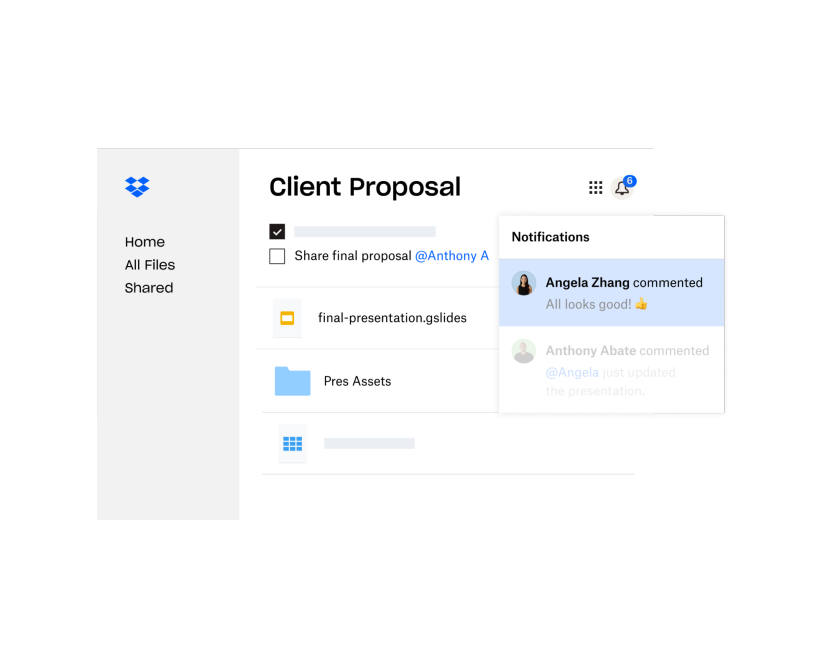
Single User Plans
Control your workflow
Professional
-
- 1 user
-
3 TB of secure storage
-
Premium productivity features and simple, secure file sharing
-
- Send files up to 100 GB with Dropbox Transfer
- Mobile offline folders and remote account wipe
- Document watermarking
- Priority email and live chat support
- Recover changed or deleted Dropbox files within 180 days
eSign and store your documents
Professional + eSign
-
- 1 user
- 3 TB of secure storage
- Send, sign, and store unlimited eSignature documents directly in Dropbox
-
-
Everything in Professional
-
Add eSignatures to documents without ever leaving Dropbox
-
Unlimited legally binding eSignature requests
-
5 templates for your most commonly signed documents
-
Built in data validation to ensure information accuracy
-
Team Plans
For growing teams
Standard
-
- 3+ users
-
5 TB of secure storage
-
Easy-to-use team management and collaboration tools
-
- Single admin login to manage multiple teams
- Admin console and audit log
- 256-bit AES and SSL/TLS encryption
- Granular sharing permissions
- Priority email, live chat, and phone support
For complex teams
Advanced
-
- 3+ users
-
As much space as your team needs
-
Sophisticated admin, audit, security, and integration capabilities
-
- Everything in Standard
- Advanced admin controls
- Tiered admin roles
- Single sign on (SSO) integration
- Invite enforcement
- Priority email, live chat, and phone support
For large organizations
Enterprise
-
- Customizable
-
As much space as your team needs
-
Individualized support to help admins manage at scale
-
- Everything in Advanced
- Centralized admin console to manage all your Business teams at once
- Account Capture
- Enterprise mobility management (EMM)
- Domain Insights
- Advanced training for end users and admins
Do more with Dropbox Business
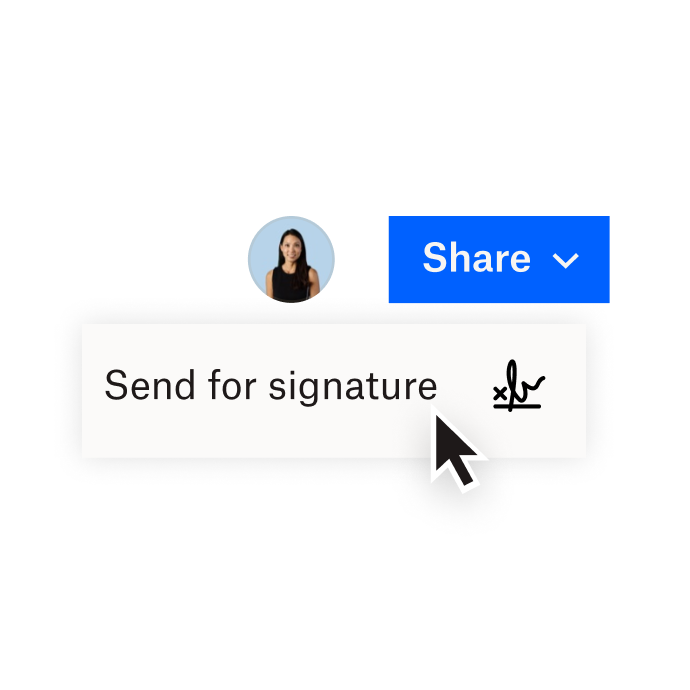
eSign with HelloSign
The Professional + eSign bundle provides you with more storage and an easy way to request or add unlimited legally binding eSignatures to documents stored within a seamless Dropbox workflow.
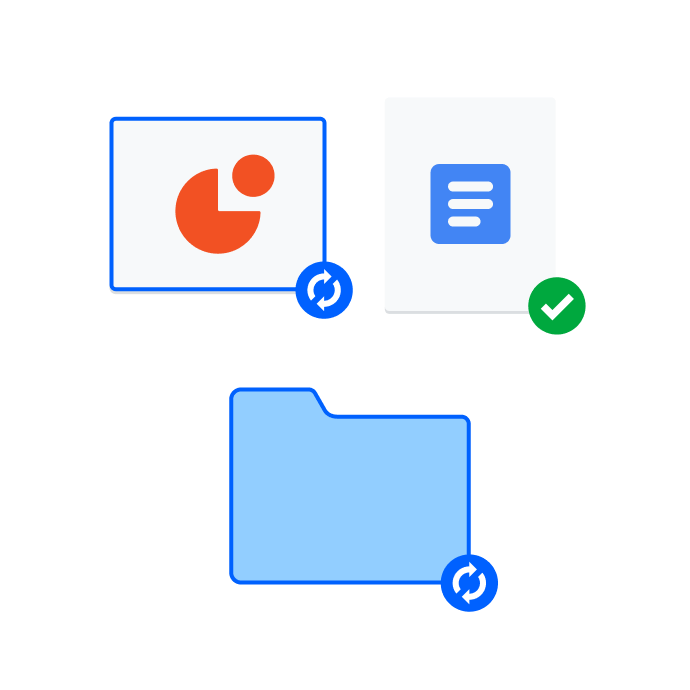
Transform your folders
Dropbox brings your files and cloud content together, so that your PowerPoints can live next to your Google Docs, Trello boards, and any other files you may need.
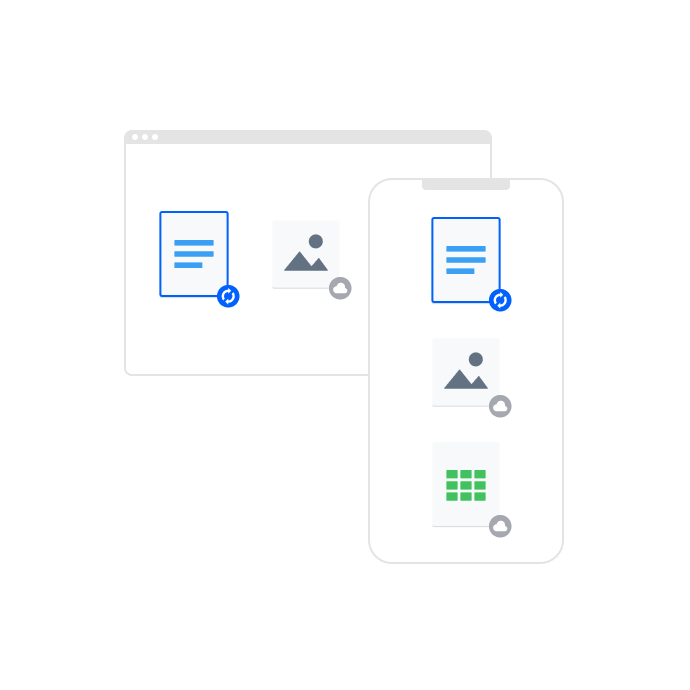
Collaboration, any time, anywhere
Create, edit, and share cloud content from Google Docs, Sheets, Slides, and Microsoft Office files right from Dropbox. Easily access and share your work from any computer, mobile device, or web browser.
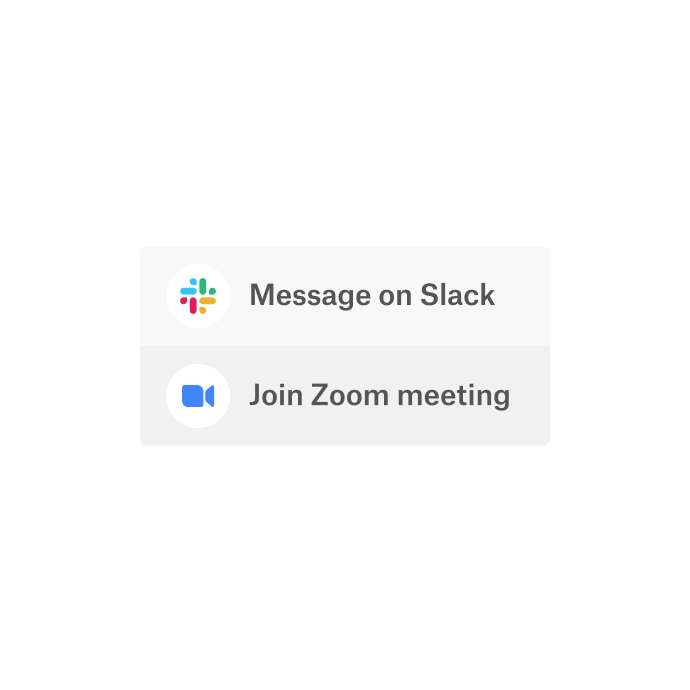
Strike up a conversation
Leading communications tools, like Slack and Zoom, work right from Dropbox. Set up a quick touch-base or even a virtual conference room with just a few clicks.
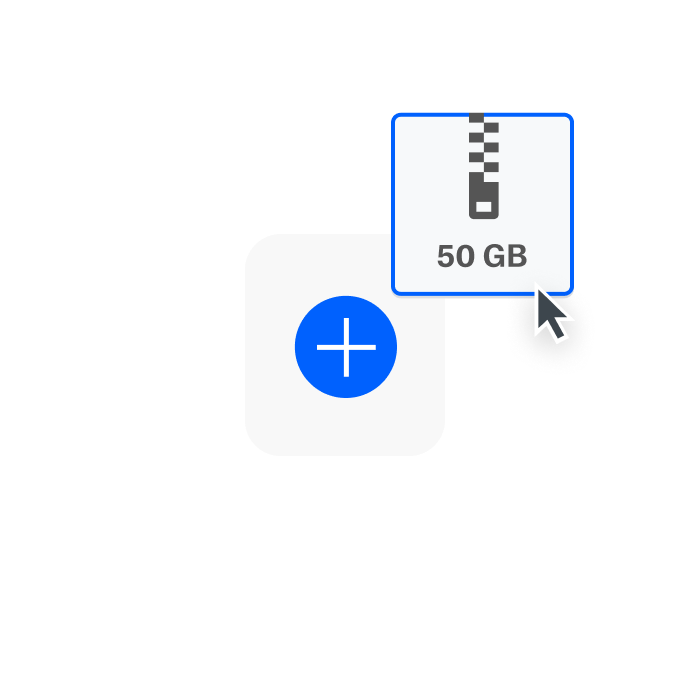
Securely send large files
Dropbox Transfer is the safe, easy way to deliver final files of any size to colleagues and clients. Set custom passwords and expiration dates to protect your work, and confirm delivery with download notifications.
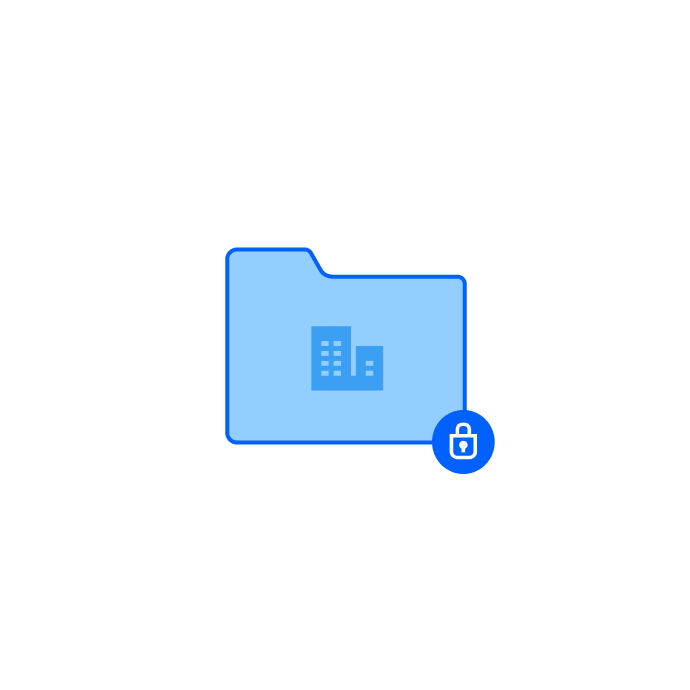
Get peace of mind
A secure, distributed infrastructure plus admin tools for control and visibility keep your company’s data safe on Dropbox.
Source: Dropbox
Please leave your contact here, we will response you soon







