Cybersecurity is no longer a task for the IT department alone – it’s a business-wide responsibility. Every day, hackers look for weak spots through phishing emails, stolen passwords, and unprotected networks.
Whether your team works from the office or remotely, protecting your digital environment is now essential to protecting your business.
This guide present 8 golden rules that every organization should follow to stay secure, resilient, and ready for the future.
- Tip 1: Turn On Multi-Factor Authentication (MFA)
- Tip 2: Keep All Devices Updated and Secure
- Tip 3: Use a Secure Internet Connection
- Tip 4: Watch Out for Phishing and Fake Emails
- Tip 5: Lock and Protect Your Devices
- Tip 6: Backup Your Data Regularly
- Tip 7: Create a Secure and Private Work Environment
- Tip 8: Stay Educated and Cyber Aware
Passwords alone are not enough. Hackers can guess or steal them easily, often through phishing or data leaks.
Multi-Factor Authentication (MFA) adds a second layer of protection by requiring another form of verification such as a one-time code sent to your phone or email before access is granted. Even if someone knows your password, they can’t log in without that extra step.
Where to Enable MFA:
-
- Email accounts: Your inbox often contains sensitive data and password resets.
- Financial platforms: Online banking and payment systems need the strongest protection.
- Personal and social accounts: These can be exploited to impersonate you or access your network.
MFA takes minutes to activate but blocks most unauthorized attempts. A small step, yet a powerful defense.
Outdated software is one of the easiest ways hackers gain access. Every update or security patch fixes known vulnerabilities that criminals rely on.
How to Stay Protected:
-
- Turn on automatic updates for your operating system and key software.
- Keep routers, firewalls, and IoT devices updated.
- Uninstall unused or outdated programs that may expose your system.
Regular updates strengthen your digital “walls,” keeping threats from finding a way in.
A secure network ensures your data travels safely. Public Wi-Fi in airports or cafes may look convenient, but it’s often unencrypted making it easy for attackers to intercept information.
How to Connect Safely:
-
- Use a VPN (Virtual Private Network) to encrypt your online traffic.
- Turn off file sharing and Bluetooth when on public networks.
- Protect your home router with a strong password and WPA3 encryption.
A private, encrypted connection is the foundation of secure communication.
Phishing emails look real but carry hidden dangers. They may pretend to be from a colleague, a supplier, or a familiar brand, asking you to click a link or open an attachment.
How to Spot Phishing:
-
- Check the sender’s address carefully fake domains often have small spelling errors.
- Hover over links before clicking to see the true web address.
- Be skeptical of urgent messages or requests for personal information.
- When unsure, contact the sender through another verified channel.
A moment of caution can prevent days of damage.
Cybersecurity includes physical safety. An unlocked laptop or unattended phone can expose confidential data instantly.
Smart Habits:
-
- Lock your screen whenever you step away, even for a minute.
- Set devices to auto-lock after a few minutes of inactivity.
- Use a privacy filter when working in public spaces.
- Store devices securely when not in use.
Simple discipline keeps your information safe from prying eyes.
Data is one of your organization’s most valuable assets. System failures, accidental deletions, or ransomware attacks can destroy critical information in minutes. Having a reliable backup system ensures that your business can recover quickly and continue operating.
Follow the 3-2-1 Rule:
-
- Keep 3 copies of your data.
- Store them on 2 different types of storage devices.
- Keep 1 copy securely offsite or in the cloud.
Automate backups and test them periodically to confirm they work. Your backups are your safety net invisible but invaluable.
Your physical workspace affects your cybersecurity. Sensitive data can be at risk if others can see your screen, access your files, or overhear your calls.
How to Secure Your Space:
-
- Work in a private, quiet area for sensitive tasks.
- Avoid printing confidential documents unnecessarily.
- Store paperwork and devices in locked drawers.
- Use headphones for business calls to prevent eavesdropping.
A secure workspace builds focus and protects both your data and your reputation.
The most advanced software can’t replace an aware employee.
Cybersecurity knowledge should be part of your organization’s culture.
How to Build Awareness:
-
- Provide regular training on phishing, password safety, and secure practices.
- Share quick reminders and examples of real threats.
- Encourage employees to report incidents without fear of blame.
When awareness becomes routine, security becomes second nature.
The Real Impact of Following These Rules
Cyberattacks are growing more frequent and costly. The IBM X-Force Threat Intelligence Index 2025 found that ransomware caused 28% of malware incidents, while phishing and stolen credentials were behind more than half of all breaches.
These numbers highlight one truth: cyber risks are real, but preventable. Each simple habit from turning on MFA to securing your workspace strengthens business continuity and protects what matters most.
Take Control of Your Organization’s Cybersecurity
Cybersecurity should bring confidence, not confusion. But with threats like phishing, ransomware, and identity theft growing every day, every organization must stay alert and prepared.
That’s why ITM is here to help your team grow stronger and more secure:
-
- Protect valuable data across all devices and networks.
- Empower employees with safe, effective habits.
- Build resilience through continuous awareness.
Cybersecurity belongs on every business checklist right beside growth and innovation.
Let ITM be your trusted partner for a safer, smarter, and cyber-ready future.