Microsoft 365 is the leading platform for collaboration and productivity, powering businesses worldwide with tools like OneDrive, SharePoint, Exchange, and Teams. With Microsoft 365 powering collaboration for millions of organizations worldwide, ensuring robust data protection is non-negotiable. But what exactly does Microsoft offer out of the box? Is it sufficient against threats like ransomware, accidental deletions, or compliance requirements?
However, a critical truth often goes unnoticed: Microsoft 365 does not have a comprehensive backup solution built into its standard subscriptions. In an era of escalating cyberthreats and internal risks, this gap in data protection can leave your organization vulnerable. Relying solely on Microsoft’s default settings may expose your business to significant data loss risks. Let’s uncover the reality of Microsoft 365 Backup and explore smarter solutions to keep your data safe.
The Current Cybersecurity Landscape
Cyberthreats are intensifying, with ransomware, malware, and phishing attacks growing more sophisticated. According to the Verizon Data Breach Investigations Report (DBIR) 2025, ransomware was involved in 44% of confirmed data breaches, a notable rise from 32% in the previous year. The report analyzed 22,052 real-world security incidents, with 12,195 confirmed as data breaches. Additionally, vulnerability exploitation surged by 34%, and third-party involvement in breaches doubled to 30%. Beyond external threats, internal risks such as accidental deletions, human errors, and insider threats whether malicious or unintentional further jeopardize data security.
These statistics underscore a critical point: Microsoft 365’s default protections are insufficient to ensure comprehensive data security. Businesses require robust backup and recovery solutions to protect their critical data from loss or compromise.
What’s Built-In to Microsoft 365 for Data Protection?
Microsoft 365 includes several native features designed to safeguard your data without additional costs.
- Version History: You can restore older versions of files in OneDrive and Sharepoint.
- Recycle Bin: Deleted files stay in the bin for 30 days (or longer depending on your plan).
- Email Encryption: You can send encrypted emails from Outlook (available in Microsoft 365 Personal/Family and Business plans).
- File Encryption: Files stored in OneDrive and SharePoint are encrypted both at rest and in transit.
- Multi-Factor Authentication (MFA): You can enable MFA to protect your Microsoft account.
- Microsoft Authenticator App: Adds an extra layer of security when signing in.
DLP is mostly available in Microsoft 365 Business Premium or Enterprise plans. It helps prevent accidental sharing of sensitive info like credit card numbers or personal data.
You can manage your data sharing, ad preferences, and activity history via your Microsoft account settings.
How to Check What You Have
You can go to https://account.microsoft.com → Subscriptions → and see what’s included in your plan.
To address this gap, Microsoft introduce Microsoft 365 Backup (Add-On Service)
Microsoft 365 Backup is an add-on service launched to provide dedicated backup and recovery capabilities for critical data within the Microsoft 365 ecosystem. It is not included in standard Microsoft 365 subscriptions and requires separate activation. Below is an overview of its key components and features:
-
- Backup Scope: The service backs up entire OneDrive accounts, SharePoint sites, and Exchange mailboxes, covering critical data within these applications.
- Retention Period: Data is retained for 1 year, with recovery points generated every 10 minutes for the prior 2 weeks and weekly snapshots for 2–52 weeks.
- Granularity: Backups are performed at the account, site, or mailbox level, allowing restoration of entire entities. Granular recovery of individual files or emails is still in development for OneDrive and SharePoint.
- Restore Speeds: Restores can process up to 1–3 terabytes per hour for up to 1,000 accounts, sites, or mailboxes, ensuring rapid recovery.
- Billing: The service operates on a pay-as-you-go model.
While Microsoft 365 Backup offers a solid foundation for protecting cloud-based data, it does not fully meet the needs of all organizations due to limitations like its short retention period and lack of endpoint protection.
-
- Limited Service Coverage: Only backs up OneDrive, SharePoint, and Exchange Online.
- Retention Cap Maximum retention is 1 year. Not suitable for organizations needing multi-year archiving for compliance (e.g., financial, legal, healthcare sectors).
- No Air-Gapped Storage Backups are stored within Microsoft’s infrastructure, meaning:
- No true separation between production and backup environments.
- Higher risk if Microsoft’s environment is compromised.
- Limited Restore Flexibility: Restore options are not always granular. You may not be able to restore: Specific Teams messages Individual configuration settings Complex interdependent services (e.g., Teams + SharePoint)
- No Configuration Backup: Microsoft 365 Backup does not back up tenant configurations
Microsoft’s shared responsibility model:
-
- Microsoft’s Responsibility: They ensure the infrastructure (servers, network, etc.) is secure, available, service uptime, and data durability through replication and failover systems.
- Your Responsibility: As a user, you are responsible for protecting your data against user errors (e.g., accidental deletions), cyberattacks (e.g., ransomware), or other risks not covered by Microsoft’s infrastructure protections.
In short, Microsoft 365’s default protections are not equivalent to a robust backup solution. Microsoft 365’s built-in tools focus on versioning, recycle bins, and basic retention, but long-term archiving or full backup requires third-party solutions or higher-tier plans.
Microsoft 365 may be more vulnerable than you think:
Microsoft’s dominant market position increases the attention of cybercrime. While Microsoft 365 provides infrastructure resilience, but data protection is your responsibility. Microsoft’s own Services Agreement emphasizes this by stating: “We recommend that you regularly back up your Content and Data that you store on the Services or store using Third-Party Apps and Services.” So without third-party backup, sensitive business data is at risk of data loss.
Are You Missing a Smarter Solution?
The limitations of Microsoft 365 Backup combined with the short retention periods of built-in tools (30-93 days) mean you’re likely missing out on comprehensive data protection.
When it comes to protecting your Microsoft 365 data, we offer a robust, user-friendly, and comprehensive alternative to Microsoft ‘user. We address the critical limitations of Microsoft’s offerings, providing enhanced security, flexibility, and peace of mind.
At ITM, we offer backup solutions, we performs heuristics-based anti-malware scanning on Microsoft 365 backup archives to identify and remove malware from them. This prevents a potential scenario in which malware could infect a resource in Microsoft Exchange or a Microsoft 365 application, be replicated to backup archives, and be reintroduced into the production Microsoft 365 environment when the infected resource is restored during recovery.
This native integration of data protection and cybersecurity eliminates malware instances in Microsoft 365 backups before they can reinfect live systems.
Our solution is tailored to your business needs. Whether you’re a small team or a growing enterprise:
-
- Audit your current backup setup
- Identify vulnerabilities and gaps
- Implement smarter, scalable backup systems
- Ensure business continuity and peace of mind
Key Features
-
- Agentless Cloud-to-Cloud Backup: Direct backup from Microsoft 365 to the cloud without installing software on user devices.
- Heuristics-Based Anti-Malware Scanning: Intelligent malware scanning on backup archives to detect and remove threats before restoring, preventing reinfection.
- Granular Restore Options: Restore individual emails, files, folders, sites, or users—minimizing downtime and maximizing flexibility.
- Automatic Protection for New Items: Automatically includes new users, groups, and sites in backup policies without manual updates.
- Advanced Search Capabilities: Quickly locate data using filters like subject, sender, recipient, date, or keywords—across Exchange, SharePoint, OneDrive, and Teams.
- Group Policy Management: Apply backup policies to hundreds of users simultaneously, streamlining administration.
- Comprehensive Monitoring & Reporting: Real-time dashboards, alerts, and customizable reports for visibility and compliance tracking.
- Compliance Support: Helps meet regulatory requirements (e.g., GDPR, HIPAA, FINRA, SOX) through secure data storage and recovery.
- All-in-One Pricing Model: Includes software and cloud storage in a single package—simplifying budgeting and cost control.
- Automated Maintenance & Updates: Ensures the system is always up-to-date with the latest protection features without manual intervention.
Conclusion: Act Now to Protect Your Data
Microsoft 365 is a powerful platform, but its default protections and add-on backup service fall short of providing complete data security. Cyberthreats are evolving, and the risks of data loss whether from ransomware, human error, or insider threats are too significant to ignore.
Ask yourself: If your critical data disappeared today, could you recover it immediately? Don’t leave your business vulnerable. ITM’s Backup & Recovery Microsoft 365 complements and enhances Microsoft’s offerings, providing a robust, flexible, and secure solution to protect your data.
Don’t wait for a data loss disaster. Protect your business now! Contact ITM today to secure your data and ensure business continuity.