PHOTOSHOP
From photo editing and compositing to digital painting, animation, and graphic design, you can do it all in Photoshop. Bring ideas to life across desktop and iPad. Magically transform images with the power of AI. Learn new skills and share your projects via livestream. With latest release, Photoshop is faster, smarter, and easier than ever.
| Retouch. Replace. Remix. Remarkable |
Make portraits pop and expressions more expressive. Swap out skies in a click. Remove objects, retouch, and recolor. With powerful editing tools and new smart features for creating magical effects, you can turn imagery into artistry.
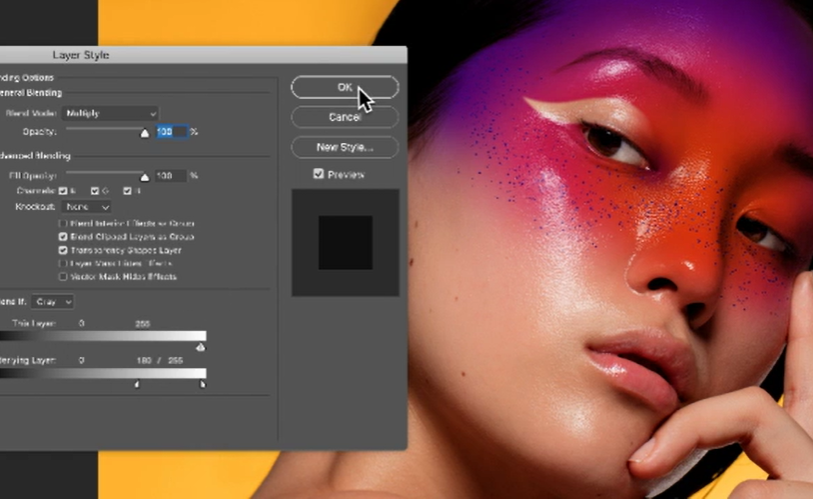

| Transform photos into flights of pure imagination. |
With one-click selections, easy masking, and virtually unlimited layers, you can quickly create what your camera can’t capture.
| A thousand brushes with greatness |
Paint and draw with thousands of custom brushes or create your own — Photoshop puts the world’s largest collection at your fingertips.

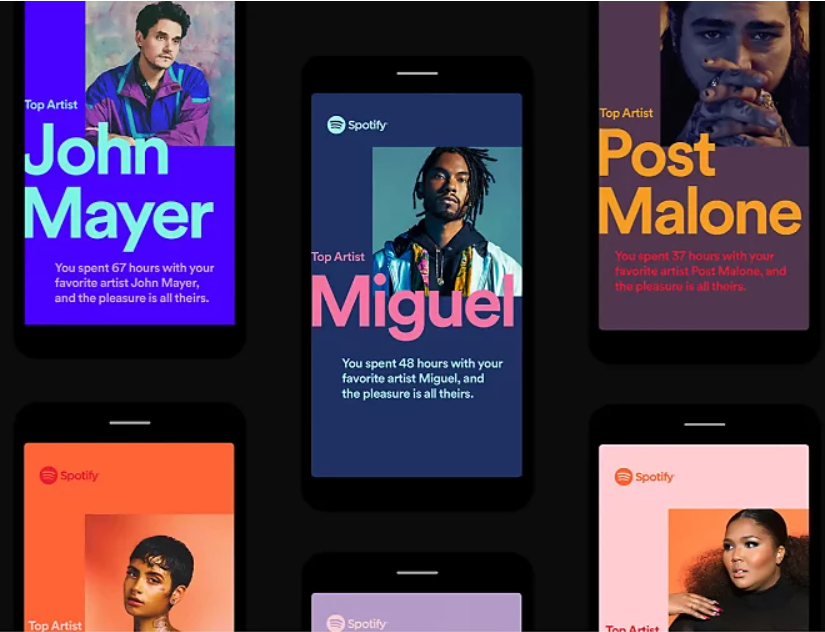
| Your go-to for gorgeous graphic design. |
Posters, packaging, banners, websites, graphic design starts with Photoshop. Combine photos, graphics, and text to create entirely new images. Select your subjects in a click. And play with color and effects to polish any design project.
| Creativity is everywhere. Now Photoshop is too |
The creative power of Photoshop is on your iPad. Open full-size PSDs, retouch images, create sophisticated composites, and control brushes with your finger or Apple Pencil. Work on desktop or iPad, even offline, all your work is synced to the cloud, so you can always pick up where you left off.

| NEW FEATURES |

| Neural filters |
Use simple sliders and AI technology to colorize a scene, zoom in on parts of an image, remove scratches, or change someone’s expression, age, or pose in seconds.

| Easy sky replacement |
Select the sky in an image and replace it with a sky of your choice. Your scenery colors will automatically match the new sky.

| Improved Learn and Help menu |
Now you can find tools and see feature demos as they apply directly to your project without leaving the app.

| Object Selection tool |
Create fast and precise selections by drawing a simple rectangle or lasso around an object. Then let Adobe Sensei do the rest

| Pattern preview |
Automatically visualize, paint, and draw perfectly repeating patterns.
Source: Adobe







