Why Should You Keep Your Software & Operating Systems Up to Date?
Keeping your software and operating system (OS) is more than a technical chore it’s one of the simplest ways to protect your digital life. Updates, often delivered as patches, are designed to correct flaws, strengthen security, and make applications run more smoothly. They can close dangerous gaps that hackers try to exploit, resolve bugs that cause slowdowns or crashes, and even introduce new features that improve usability. In many cases, updates install automatically in the background, requiring little effort on your part. While every program benefits from being updated, operating system updates are especially critical since they serve as the foundation on which apps, drivers, and other tools depend.
In today’s digital landscape, where cyber threats evolve at breakneck speed, staying secure is a top priority. Both software and operating system (OS) updates are your essential protection, safeguarding your devices and data while enhancing performance. Unlike regular apps, OS updates are especially critical because they ensure system-wide stability and compatibility. Often overlooked as mere inconveniences, these updates are critical to maintaining a robust digital ecosystem.
What Are Patches?
Patches are software or operating system (OS) updates released to address security vulnerabilities within a program or product. Software vendors publish patches not only to fix security flaws but also to correct performance issues or add enhanced security features.
When vulnerabilities remain unpatched, attackers may exploit them for months or even years, exposing your devices and data to significant risk. That’s why installing patches as soon as they are available is essential to protect computers, smartphones, and other digital systems.
Some software can automatically check for updates and install patches in the background. If this option is available, cybersecurity experts recommend enabling it to ensure continuous protection. If not, you should regularly visit the vendor’s official website to check for updates and apply them manually.
The Power of Software and Operating Systems Updates: Security, Performance, Stability
Software updates, or patches, are changes designed to strengthen and improve your programs and operating systems (OS). They deliver three key benefits:
-
- Fortified Security: Cybercriminals exploit vulnerabilities in software that allow malware, ransomware, or phishing attacks to infiltrate your systems. Updates deliver critical patches that seal these gaps, preventing hackers from accessing your data or taking control of your devices.
- For example, a single unpatched flaw can expose sensitive information like email logins or bank details.
- Enhanced Performance: Updates fix bugs that cause crashes, slowdowns, or glitches, ensuring your software runs smoothly. They also optimize speed, saving you time and frustration during daily tasks.
- Increased Stability: By addressing performance issues, updates improve system reliability, reducing unexpected errors and boosting productivity. Updates to your OS, like Windows or macOS, are especially vital, as apps and drivers depend on a stable OS to function effectively.
- Fortified Security: Cybercriminals exploit vulnerabilities in software that allow malware, ransomware, or phishing attacks to infiltrate your systems. Updates deliver critical patches that seal these gaps, preventing hackers from accessing your data or taking control of your devices.
By keeping your software and OS current, you’re not just protecting your devices you’re ensuring they perform at their best.
The Risks of Skipping Updates
Ignoring software and operating system updates is like leaving your digital doors unlocked. The risks are significant and far-reaching:
-
- Malware and Ransomware Attacks: Unpatched vulnerabilities are prime targets for cybercriminals. Malware can corrupt data, while ransomware can lock you out of your system. Hackers may exploit flaws months or even years after patches are available, making timely updates critical.
- Data Theft: Outdated software and operating system leaves your personal information such as bank accounts or email credentials vulnerable to theft, enabling fraud or identity theft.
- Spreading Viruses: An infected device can spread malware to others via phishing emails or computer worms, putting colleagues, friends, and partners at risk.
- Performance and Compatibility Issues: Unpatched software and operating system may suffer from persistent bugs, causing crashes or slowdowns. Using end-of-life (EOL) software products no longer supported by vendors heightens risks, as they receive no updates, leading to compatibility issues and reduced productivity.
Neglecting updates exposes your systems to preventable threats and undermines their efficiency.
Practical Steps to Stay Updated
Keeping your software updated and operating system doesn’t have to be complicated. With a few simple routines like enabling automatic updates, paying attention to reminders, and knowing where to look for patches you can ensure your systems remain secure, stable, and high-performing. Here’s how to make updates part of your everyday digital hygiene.
Most software and operating system, including Windows, macOS, and antivirus programs, offers automatic updates. Activate this feature to ensure patches are applied promptly without manual effort. For Windows, go to Control Panel > Windows Update > Change Settings and select “Install Updates Automatically.” For macOS, navigate to System Preferences > Software Update and enable automatic updates.
Update prompts aren’t just nuisances they are alerts that new fixes are ready to be installed. Some programs update silently in the background, but others require you to confirm or run the installer. Don’t ignore those reminders, as they often signal critical security patches.
Regular OS updates keep your computer efficient and secure.
- On Windows: Open the Control Panel, search for “Update,” then go to Windows Update and click Check for Updates. If updates are found, follow the prompts to install. You can also configure automatic updates under Change Settings.
- On macOS: Open the Apple menu > System Preferences > Software Update. Click Update Now for available updates, or enable automatic updates for hands-free protection.
If automatic updates aren’t available, visit the vendor’s official website to download patches. For antivirus software, check for updates within the program or on the developer’s site.
Don’t limit updates to your OS. Keep browsers (e.g., Microsoft Edge, Chrome), antivirus tools, and other apps current, as each is a potential entry point for attackers. Browsers like Edge and Chrome usually update automatically when reopened, while Safari or Internet Explorer may rely on system-level updates. Antivirus software can usually be updated within the program, though some require manual downloads from the developer’s site.
Avoid updating over untrusted networks like public Wi-Fi at airports or cafes. If necessary, use a Virtual Private Network (VPN) to connect to a trusted network before updating.
Discontinue using software that no longer receives support, as it’s inherently vulnerable and prone to compatibility issues.
These steps build a strong defense that runs quietly in the background, keeping your digital life secure.
Beware of Fake Software & OS Update Scams
While updates are essential, cybercriminals exploit them through fake update scams a form of social engineering. These scams trick users into downloading malicious files disguised as legitimate updates, often via compromised websites or email attachments. Falling for one can install malware or compromise your data.
To stay safe, be cautious of:
-
- Suspicious Emails: Attackers may send emails with links or attachments claiming to be updates. These are often malware in disguise. Never trust links or files from unsolicited emails.
- Unverified Sources: Only download updates from the vendor’s official website or built-in update tools. Avoid clicking links in ads or emails.
How to Avoid Update Scams
Protect yourself with these best practices:
-
- Use Official Channels: Always download updates directly from the software’s built-in updater or the vendor’s official website. For example, update Microsoft Edge via its settings or Windows Update, and check antivirus updates within the program.
- Leverage Automatic Updates: Modern browsers such as Edge and Chrome typically refresh themselves with the latest version once you restart them, while Windows and macOS handle OS updates seamlessly if auto-updates are enabled.
- Verify Before Acting: If you receive an update prompt via email or an unfamiliar source, verify it by visiting the vendor’s website directly.
Conclusion: Make Software & Operating System Updates Your Everyday Cyber Shield
Cybercriminals thrive on outdated systems. Skipping updates leaves your business vulnerable, slows down performance, and risks exposing sensitive data. Regular updates act as your first shield closing security gaps, boosting speed, and keeping your devices running smoothly. Unlike complex fixes that demand heavy IT resources, updates are a simple, reliable habit that builds long-term resilience into your digital operations
With automatic updates, trusted sources, and the right security mindset, you can stay ahead of attackers, reduce downtime, and focus on what matters most: growing your business with confidence. Don’t let outdated software become your weakest link strengthen your defense today with smarter update practices.
Contact ITM today to turn software and operating system updates into a strategic advantage and keep your business thriving securely in the digital age.